To create embeddings for a dataset using Pinecone for generative tasks, you can follow the following steps:
- Use a pre-trained embedding model (e.g., from Hugging Face or OpenAI) to generate embeddings for your dataset.
- Store the embeddings in a Pinecone index for efficient retrieval and similarity search.
Here is the code snippet which you can refer to:
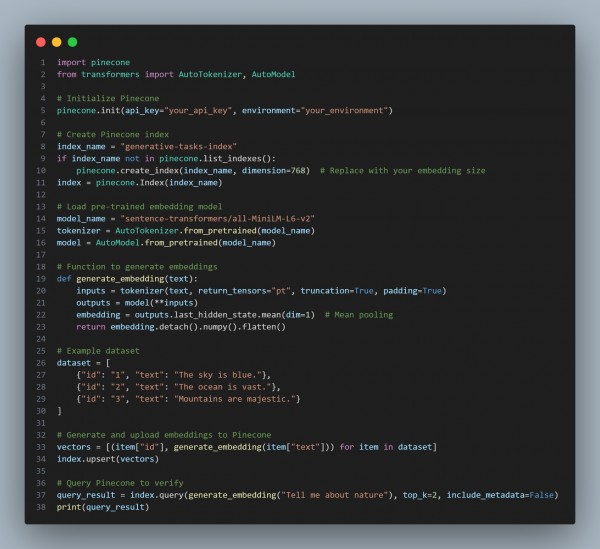
In the above code, we are using the following key points:
-
Pinecone Initialization:
- Initialize Pinecone with your API key and environment.
- Create an index with dimensions matching the embedding size.
-
Embedding Model:
- Use a pre-trained model from Hugging Face to generate embeddings for the dataset.
-
Storing Embeddings:
- Use index.upsert() to store embeddings with unique IDs in Pinecone.
-
Querying:
- Retrieve similar vectors using the stored embeddings for downstream generative tasks.
Hence, by referring to the above, you can create embeddings for a dataset using Pinecone for generative tasks
 REGISTER FOR FREE WEBINAR
X
REGISTER FOR FREE WEBINAR
X
 Thank you for registering
Join Edureka Meetup community for 100+ Free Webinars each month
JOIN MEETUP GROUP
Thank you for registering
Join Edureka Meetup community for 100+ Free Webinars each month
JOIN MEETUP GROUP