Hey @Vijay, Internet Explorer version 11.0.9600.17031 can cause some problems with Orchestrator's user interface if the Font Download feature is not enabled. To enable the Font Download feature, follow the steps below:
- In Internet Explorer, click Tools > Internet Options. The Internet Options window is displayed.
- In the Security tab, click Custom level. The Security Settings - Internet Zone window is displayed.
- Look for the Font download feature, and set it to Enable.
- Click OK. Your settings are saved.
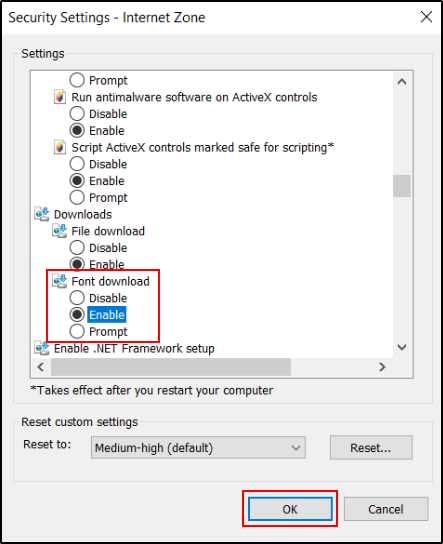
 REGISTER FOR FREE WEBINAR
X
REGISTER FOR FREE WEBINAR
X
 Thank you for registering
Join Edureka Meetup community for 100+ Free Webinars each month
JOIN MEETUP GROUP
Thank you for registering
Join Edureka Meetup community for 100+ Free Webinars each month
JOIN MEETUP GROUP