Hey @Erik, The Packages page displays all the projects published from UiPath Studio, as well as the ones that were manually uploaded. A project becomes a package when it is published to Orchestrator from Studio. To display this page, click the Packages tab, in the Processes page. A package version can have the following statuses:
- Active - it is currently deployed to a process;
- Inactive - it is not currently deployed to a process (only these can be deleted).
Packages published to Orchestrator are sent to a default web app that uses the NuGet protocol (NuGet, MyGet). On the Orchestrator machine, the folder path is displayed in the web.config file, under the NuGet.Packages.Path parameter. On the Robot machine, this folder path is set in the NuGetServerUrl parameter, in the UiPath.settings file. If your Robot is not connected to Orchestrator, the default location of the packages is %ProgramData%\UiPath\Packages.
Orchestrator uses this NuGet app to maintain package versions. When you deploy a package to an environment, the package is distributed to each of the Robots in the indicated environment (in the %USERPROFILE%\.nuget\Packages folder).
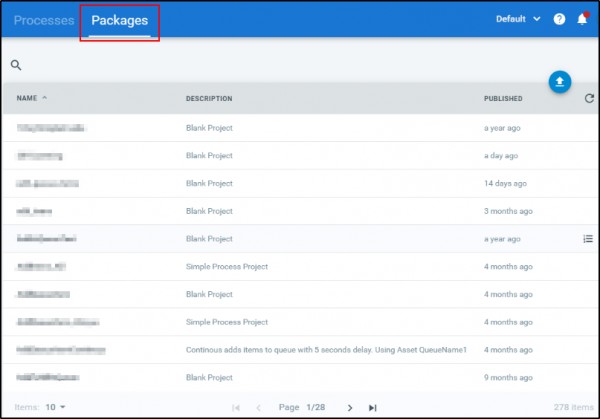
Additionally, the activities used in the workflow are also pushed to Orchestrator, in a dedicated NuGet feed. This enables the Robot to access the proper versions of activities when it needs to execute a process.
To view all available versions of a package, click the corresponding View Versions button. The Package Versions window is displayed. From here, you can also download any version, as well as view its release notes or input/output parameters. If you assign a package to a process, the version that is currently in use is displayed in the Processes page, in the Version column.
 REGISTER FOR FREE WEBINAR
X
REGISTER FOR FREE WEBINAR
X
 Thank you for registering
Join Edureka Meetup community for 100+ Free Webinars each month
JOIN MEETUP GROUP
Thank you for registering
Join Edureka Meetup community for 100+ Free Webinars each month
JOIN MEETUP GROUP