Hi @Hema, to create a Standard Robot in UiPath orchestrator, you can follow these steps:
- In Orchestrator, on the Robots page, click Add. Click the Standard Robot button. The Create a New Standard Robot window is displayed.
- Select the Standard Machine you want to register your Robot on. There are two possibilities:
a. You had already created the machine on the Machines page beforehand. In this case, you can select it from the Machine drop-down list.
b. You had not created the machine. In this case, simply type the name of a new one on the Machines field and click the Provision Machine button. Note that this step also adds the machine in the Machines page.
- Now in the Name field, type any name for the Robot.
- In the Domain\Username field, type the username that is used to login to the specified machine. If the user is in a domain, you are required to specify it in a DOMAIN\username format.
- Add the Windows password for the specified username.
- Select the desired robot type from the Type drop-down list.
- Then add a description for the Robot. We recommend populating this field, especially when dealing with an environment with many robots.
- Finally Click Create. The Robot is now displayed on the Robots page and provisioned to Orchestrator, but it is offline.
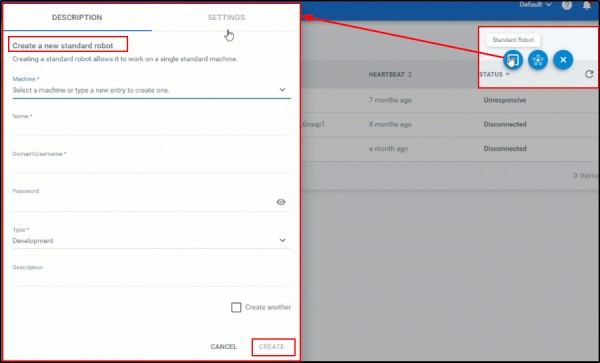
 REGISTER FOR FREE WEBINAR
X
REGISTER FOR FREE WEBINAR
X
 Thank you for registering
Join Edureka Meetup community for 100+ Free Webinars each month
JOIN MEETUP GROUP
Thank you for registering
Join Edureka Meetup community for 100+ Free Webinars each month
JOIN MEETUP GROUP