Hello Jagat, the Logs page displays logs generated by Robots. If Orchestrator is unavailable, logs are stored in a local database (C:\Windows\SysWOW64\config\systemprofile\AppData\Local\UiPath\Logs\execution_log_data), within the available disk space, until the connection is restored. When the connection is restored, the logs are sent in batches in the order they had been generated.
Logs can be sent to ElasticSearch and/or to a local SQL database. By default, they are both used, thus enabling you to have non-repudiation logs. The two are independent of each other, and as such, an issue encountered in one does not affect the other. The Logs can be viewed as follows:
- From the Robots page, for an indicated Robot, click the corresponding More Actions button, and then View Logs:
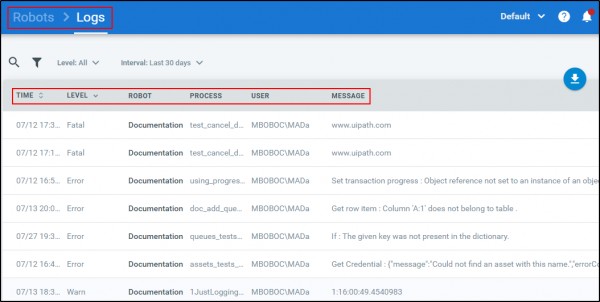
- From the Jobs page, for an indicated job, click the corresponding More Actions button, and then View Logs:
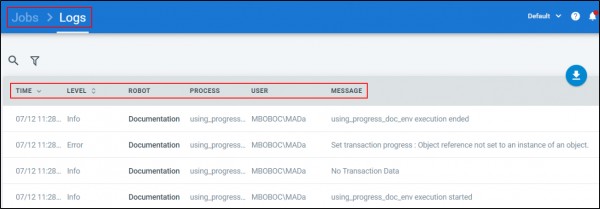
 REGISTER FOR FREE WEBINAR
X
REGISTER FOR FREE WEBINAR
X
 Thank you for registering
Join Edureka Meetup community for 100+ Free Webinars each month
JOIN MEETUP GROUP
Thank you for registering
Join Edureka Meetup community for 100+ Free Webinars each month
JOIN MEETUP GROUP