Hello Shipla, you can deploy a Process in Orchestrator by following these steps:
- Click Add. The Deploy Process window is displayed.
- Select a package from the Package Name list. The latest version of the package is automatically selected. If the package has input and/or output parameters, they are also displayed.
- From the Package Version list, select the version of the package that you want to use.
- From the Environment list, select the environment that you want to use.
- Type a Description for the process. Its recommended to add a description, especially when there are many processes deployed to Orchestrator.
- If the package has input parameters, you can also provide values for them in the Input Values tab.
- Click Create. The Deploy Process window is closed and the process is displayed in the Processes page.
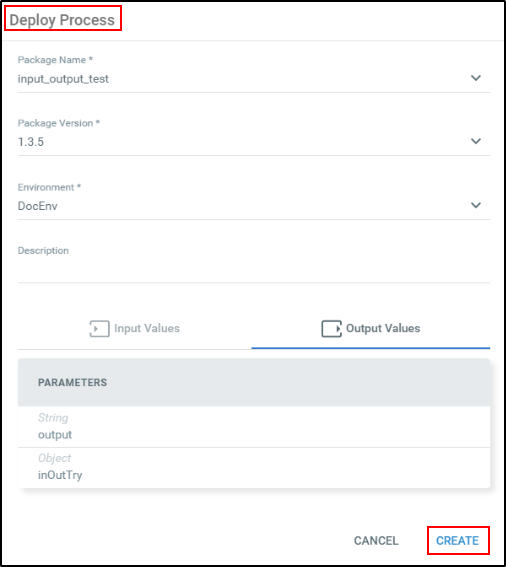
 REGISTER FOR FREE WEBINAR
X
REGISTER FOR FREE WEBINAR
X
 Thank you for registering
Join Edureka Meetup community for 100+ Free Webinars each month
JOIN MEETUP GROUP
Thank you for registering
Join Edureka Meetup community for 100+ Free Webinars each month
JOIN MEETUP GROUP