Hello Rashmi, you can follow these steps to create a User in UiPath orchestrator:
- In the Users page, click the Add button. The Provision User window is displayed.
- Fill in the Username field and select a Role. This is the username you will use to log in, and the role dictates your View, Edit, Create, and Delete permissions in Orchestrator.
- Fill in the Name, Surname, and Email address fields. But these fields are optional.
- Fill in the Password and Confirm Password fields.
- Click Provision. The Provision User window closes, your settings are saved and the new local user is displayed in the Users page.
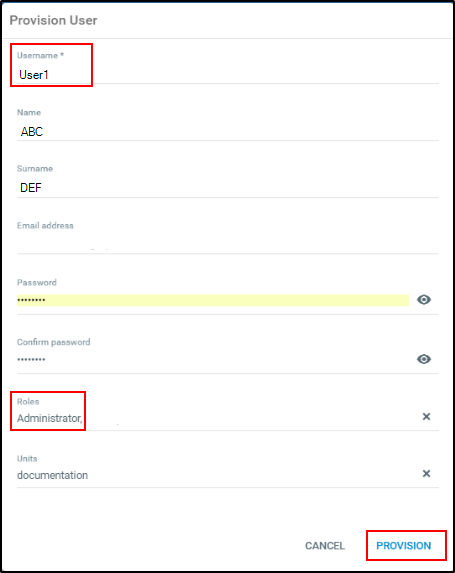
To remove an existing user, click More Actions in the Users page and then Remove. You can also Edit user information by clicking on Edit button on Users page. Modify the details on this page and click Update.
 REGISTER FOR FREE WEBINAR
X
REGISTER FOR FREE WEBINAR
X
 Thank you for registering
Join Edureka Meetup community for 100+ Free Webinars each month
JOIN MEETUP GROUP
Thank you for registering
Join Edureka Meetup community for 100+ Free Webinars each month
JOIN MEETUP GROUP