Hello Priyanka, you can perform following activities to manage a robot in UiPath orchestrator:
1. Converting a Standard Robot into a Floating Robot: Click the More Actions button and then Convert to Floating. Only Attended Standard Robots can be converted to Floating Robots.
2. Deleting a Robot: To delete a specific Robot, click the More Actions button and then Remove. Alternatively, select one or multiple Robots from the Robots page and click Remove. You can only delete Robots if they do not have pending or active jobs attached to them. Deleting a Robot also removes it from all associations it may be part of (environments, assets, processes, schedules).
3. Editing a Robot: Click the Edit button, make the necessary changes and click Update. The Description tab allows you to change Name, Username, Password (For Standard Robots only), Type (For Standard Robots only) and Description. Robot settings can be configured in the Settings tab:
- Logging Level
- Allow Development Logging
- Login To Console
- Resolution Width
- Resolution Height
- Resolution Depth
- Font Smoothing
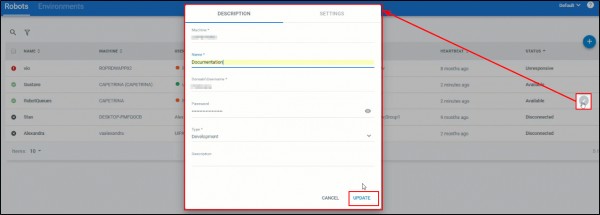
 REGISTER FOR FREE WEBINAR
X
REGISTER FOR FREE WEBINAR
X
 Thank you for registering
Join Edureka Meetup community for 100+ Free Webinars each month
JOIN MEETUP GROUP
Thank you for registering
Join Edureka Meetup community for 100+ Free Webinars each month
JOIN MEETUP GROUP