Hey @Praharsh, in order to manage the dependencies, follow the mentioned steps:
1. First click the 'Manage Packages' button in the ribbon of UiPath Studio and it will open Manage Packages window.
2. Now it will display all the Project Dependencies which are already included in your project like Automation & System dependencies.
3. Then you click on 'Community' to see all the dependencies provided by UiPath. Here, you can search for any dependency that you wish to include in your project.
4. In front of every dependency there's a down arrow, click that to select that dependency for downloading.
5. You can also click on an up arrow to update your dependencies and cross sign to remove it.
6. Finally click on Save to save the changes and to install or update any dependencies.
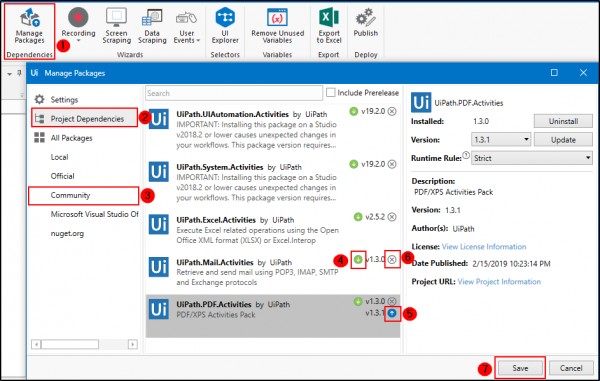
 REGISTER FOR FREE WEBINAR
X
REGISTER FOR FREE WEBINAR
X
 Thank you for registering
Join Edureka Meetup community for 100+ Free Webinars each month
JOIN MEETUP GROUP
Thank you for registering
Join Edureka Meetup community for 100+ Free Webinars each month
JOIN MEETUP GROUP