Hey @Rupin, Image recognition activities use images as means of identifying UI elements enabling you to make decisions based on whether or not a given image is displayed. They also scan the VM screen (or desktop screen) for UI elements which appear at random positions and return UiElement variables that have the clipping region set to the found element. Image recognition activities have an Accuracy parameter, which states whether the images must match 100% or less to register as found which can compensate for possible changes. This feature is useful if the graphical elements you are searching for may be slightly different. Here's the functionality of some Image activities used for UI automation:
1. Click Image, Double Click Image and Hover Image: These activities are used to identify UI elements based on their image. After an image is specified, the activity scans the screen for a given element and either clicks or hovers it. These activities are fast and reliable, but sensitive to graphical variations, as they can fail if colors or background details change. These activities are also important when automating processes in virtual machine environments, such as Citrix, as they make interaction with UI elements possible.
2. Find Image: It is an activity that waits for a certain UI element to appear. To do this, an image of the UI element is provided by the user as a model of the image to be searched. Once the element appears, the activity returns a UiElement variable with the clipping region set to the found image. This activity can be a useful tool in identifying UI elements in virtual machines and performing different actions on them. Find Image also enables you to make decisions based on whether or not a given image is displayed.
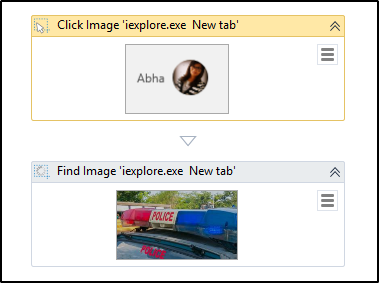
3.Image Exists: This activity is used to verify if a certain image exists on the screen. It returns a boolean variable which states whether the image was found or not. This activity enables you to make decisions based on whether or not a given image is displayed, or it can be used to perform certain actions in a loop, by using it as a Condition in the Retry Scope activity.
4. On Image Appear: It waits for an image to appear on screen for a set amount of time. This activity is a container, which means that multiple actions can be inserted in it and performed on the found image. This is a very useful activity in virtual machine environments, as it can monitor when a UI element appears and then perform a suite of actions. On Image Appear can also be used as a trigger for other activities.
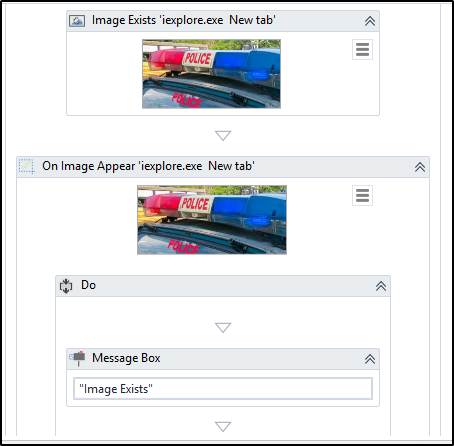
5. On Image Vanish: This activity waits for an image to vanish from the screen for a set amount of time. This activity is a container, which means multiple actions can be inserted in it and performed after the image disappears. This is a very useful activity in virtual machine environments, as it can monitor when a UI element disappears and then perform a suite of actions. On Image Vanish can also be used as a trigger for other activities.
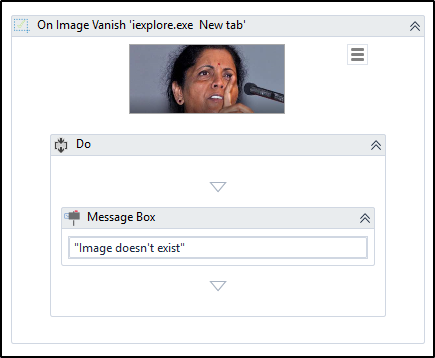
 REGISTER FOR FREE WEBINAR
X
REGISTER FOR FREE WEBINAR
X
 Thank you for registering
Join Edureka Meetup community for 100+ Free Webinars each month
JOIN MEETUP GROUP
Thank you for registering
Join Edureka Meetup community for 100+ Free Webinars each month
JOIN MEETUP GROUP