Hi @Puneet, UiPath studio provides 3 types of input methods for click and type actions namely:
1. Default: Default method does not automatically erase previously written text, supports special keys, but writing in the background does not work. If the SimulateType or SendWindowMessages check boxes are not selected in the Properties of an activity, then the Default method is applied.
2. SendWindowMessage: The SendWindowMessages works by sending a specific message directly to the target application. It works in the background, supports special keys, but it does not erase pre-existing text (you have to manually select the Empty Field check box in the Properties panel).
3. Simulate Type/Click: The Simulate Type/Click method is the most recommended one among the three methods as it is the fastest of the three and works in the background, but only if you do not need to send special keyboard shortcuts as it does not support special keys. But it automatically erases pre-existing text.
The input method can be changed at any point from the Properties panel of the selected activity. If the SimulateType or SendWindowMessages check boxes are not selected, then the Default method is applied.
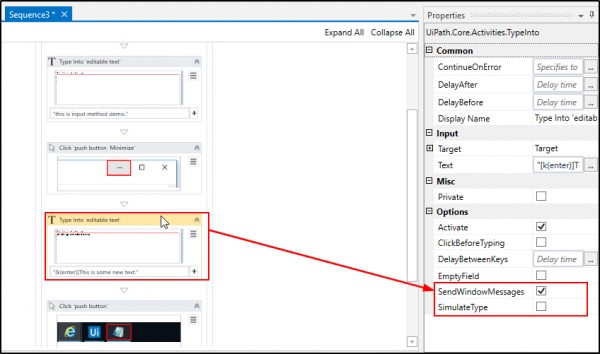
 REGISTER FOR FREE WEBINAR
X
REGISTER FOR FREE WEBINAR
X
 Thank you for registering
Join Edureka Meetup community for 100+ Free Webinars each month
JOIN MEETUP GROUP
Thank you for registering
Join Edureka Meetup community for 100+ Free Webinars each month
JOIN MEETUP GROUP