Hey Pragya, Attach Window activity in UiPath studio helps you to attach any application window and enables you to perform multiple actions in a single UI element. Now ContinueOnError is an important property of Attach Window activity as it enables you to specify if the following activities should continue executing or not when the current activity has failed. It only supports Boolean Values (True or False).
So, if you set ContinueOnError to True and the Attach Window or any of the child activities throw an error, they are ignored and the workflow continues. If you set ContinueOnError to False and the Attach Window or any of the child activities throw an error, the workflow stops and an error is displayed.
See the following screenshot to understand ContinueOnError better. I have set the ContinueOnError as false for Attach Window 'mspaint.exe' and the Paint window isn't open. So it will display an error:
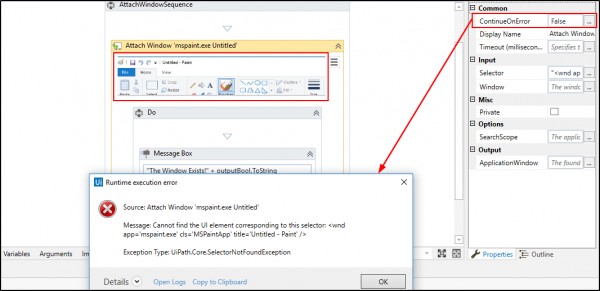
 REGISTER FOR FREE WEBINAR
X
REGISTER FOR FREE WEBINAR
X
 Thank you for registering
Join Edureka Meetup community for 100+ Free Webinars each month
JOIN MEETUP GROUP
Thank you for registering
Join Edureka Meetup community for 100+ Free Webinars each month
JOIN MEETUP GROUP