Hi @Sumit, UI Explorer is an advanced tool that enables you to create a custom selector for a specific UI element.
You can open the UI Explorer window, by clicking the UI Exloper button in the Selectors section, in Design tab. Alternatively, you can also launched it from the Tools page in the Studio backstage view. It is available only if the UiPath.UIAutomation.Activities package is installed as a dependency to the project. To understand better, see the following screenshot:
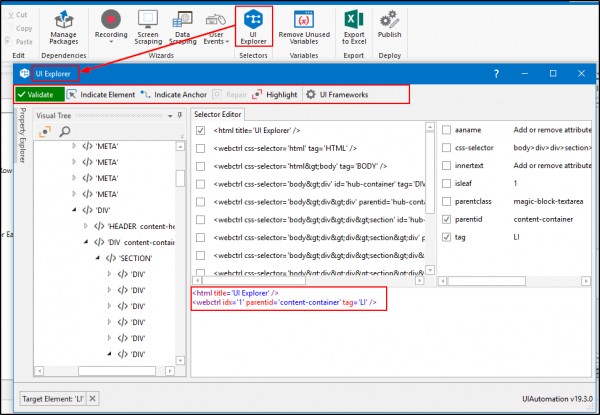
As you can see, that the UI Explorer window has 6 main components/ features:
1. Validate: The button shows the status of the selector by checking the validity of the selector definition and the visibility of the target element on the screen. The Validate button has three states:
- Valid selector (Green color button)
- Invalid selector (Red color button)
- Modified selector, revalidate (Yellow color button)
2. Indicate Element: Indicates a new UI element to replace the previous one. You can choose this tool, in case you want to identify a new UI element or your existing element is an Invalid selector.
3. Indicate Anchor: Enables you to choose an anchor relative to the target UI element.
4. Repair: Enables you to re-indicate the same target UI element and repair the selector. This operation does not completely replace the previous selector. The button is available only when the selector is invalid.
5. Highlight: Brings the target element in the foreground. The highlight stays on until it's switched off. The button is enabled only if the selector is valid.
6. UI Frameworks: Changes the technology used to determine UI elements and their selectors. The following options are available:
- Default – UiPath proprietary method. Usually works fine with all types of user interfaces.
- Active Accessibility – A solution from Microsoft for making apps accessible. It is recommended that you use this option with legacy software, when the Default one does not work.
- UI Automation – The improved accessibility model from Microsoft. It is recommended that you use this option with newer apps, when the Default one does not work.
 REGISTER FOR FREE WEBINAR
X
REGISTER FOR FREE WEBINAR
X
 Thank you for registering
Join Edureka Meetup community for 100+ Free Webinars each month
JOIN MEETUP GROUP
Thank you for registering
Join Edureka Meetup community for 100+ Free Webinars each month
JOIN MEETUP GROUP