To create an Azure Function to analyze uploaded PDFs using Generative AI, you can use the following steps:
- Set up the Azure Function: Create a new HTTP-triggered function in your Azure Function App.
- Install dependencies: Add libraries for PDF processing (PyPDF2 or pdfminer.six) and for calling the Generative AI model (like Azure OpenAI or OpenAI's API).
- Write the function code: Process the PDF, extract text, and analyze it using the Generative AI API.
Here is the code snippet you can refer to:
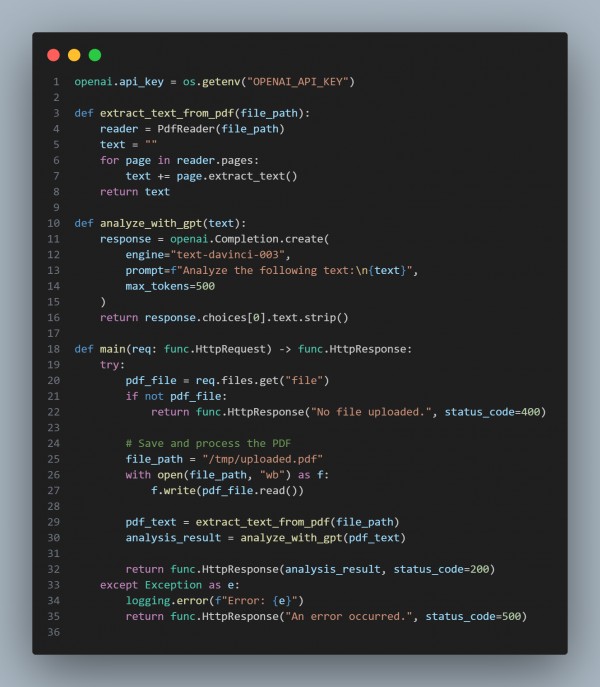
In the above code, we are using the following:
- Accepts a PDF via HTTP POST.
- Extracts its text.
- Sends the text to a Generative AI model for analysis.
- Returns the analysis result.
Hence, by referring to the above, you can create an Azure Function to analyze uploaded PDFs using Generative AI.
Advance your career in AI with specialized AI agents training, focusing on building and deploying autonomous AI solutions.
 REGISTER FOR FREE WEBINAR
X
REGISTER FOR FREE WEBINAR
X
 Thank you for registering
Join Edureka Meetup community for 100+ Free Webinars each month
JOIN MEETUP GROUP
Thank you for registering
Join Edureka Meetup community for 100+ Free Webinars each month
JOIN MEETUP GROUP