Hey @lavy, UiPath studio provides automatic recording of the actions. It saves lots of time and can easily be customized. Followings are the activities that are generated automatically for the recordable actions −
-
Click − This activity is automatically generated when we click on a button while performing Basic or Desktop recording and a link while performing Web recording.
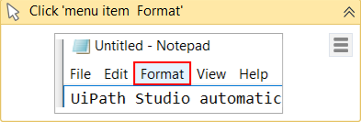
-
Type Into − As the name suggests, it is automatically generated when we type in a text field or any editable UI element.
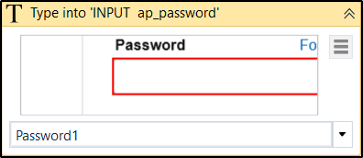
-
Check − It is automatically generated when you click a radio button or check box.
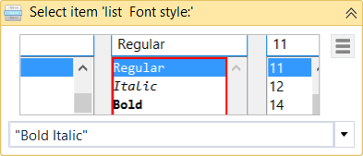
-
Select Item − It is automatically generated when you select an item from drop-down list or combo box.
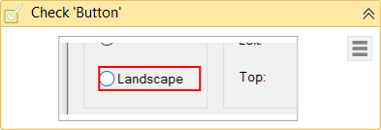
 REGISTER FOR FREE WEBINAR
X
REGISTER FOR FREE WEBINAR
X
 Thank you for registering
Join Edureka Meetup community for 100+ Free Webinars each month
JOIN MEETUP GROUP
Thank you for registering
Join Edureka Meetup community for 100+ Free Webinars each month
JOIN MEETUP GROUP