Hey @vaani, Get Attribute activity in UiPath studio retrieves the value of the specified attribute of a UI element or application. For using Get Attribute activity, you first need to indicate on your screen which element you want to select and then select an attribute whose value you wish to retrieve. Like for eg. if you wish to see the AppPath of Calculator, then you must select AppPath from attributes dropdown in Get Attributes activity and you will be able to see the path of Calculator app:
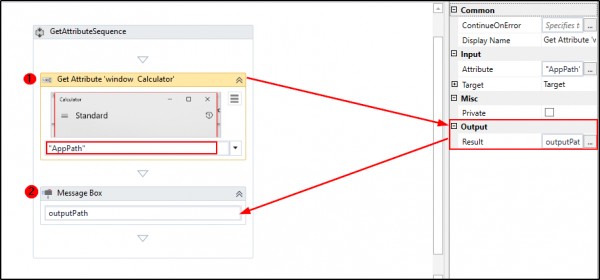
 REGISTER FOR FREE WEBINAR
X
REGISTER FOR FREE WEBINAR
X
 Thank you for registering
Join Edureka Meetup community for 100+ Free Webinars each month
JOIN MEETUP GROUP
Thank you for registering
Join Edureka Meetup community for 100+ Free Webinars each month
JOIN MEETUP GROUP