Hey Ashmita, if you want to encrypt and decrypt some of your files, you can use UiPath.Cryptography.Activities package. Now given steps can help you encrypt and then decrypt your file easily using UiPath:
1. Open UiPath and create a new Process. Now click on Manage Packages and search for "UiPath.Cryptography.Activities" in official section. Download this dependency.
2. Create a Sequence and name it Cryptography. Now add Encrypt File activity and set Algorithm to AES. Also set the Input Path (source file path) and Output Path (path where you want to save encrypted file).
3. Then drag a Decrypt File activity and again set the Algorithm to AES. Set the Input Path to the path of encrypted file and Output Path as the path of decrypted output file.
4. Then if you wish to show how the Hashed file of your file would look like, call a Hash File with Key activity and set the File Path as the path of your Original File. Also select the Algorithm as HMACSHA256.
Finally, you will be able to see the Encrypted and Decrypted files as the mentioned locations:
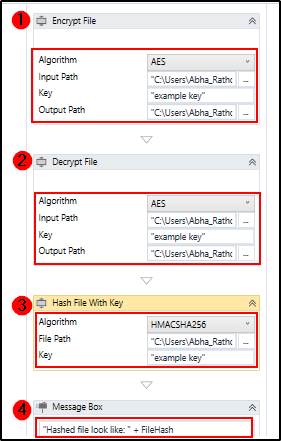
 REGISTER FOR FREE WEBINAR
X
REGISTER FOR FREE WEBINAR
X
 Thank you for registering
Join Edureka Meetup community for 100+ Free Webinars each month
JOIN MEETUP GROUP
Thank you for registering
Join Edureka Meetup community for 100+ Free Webinars each month
JOIN MEETUP GROUP