Hi Rakshit, in order to get the IP address, subnet mask and default gateway for all adapters in Windows10 you simply need to run ipconfig command using UiPath. Follow these steps one by one and you will be able to see the desired details:
1. Create a Sequence and add a Click activity to click on Start button.
2. Add a Type Into activity and type "cmd" in the textfield.
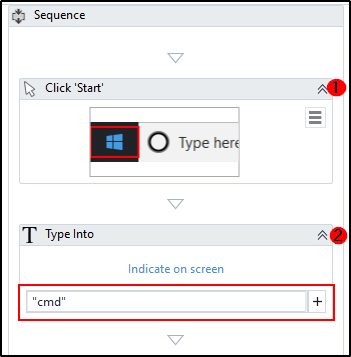
3. Now add a Send Hotkey activity and select "enter" from the dropdown Key.
4. Then again add a Type Into activity and type "ipconfig" in the textfield.
5. Finally add a Send Hotkey activity and select "enter" from the dropdown Key.
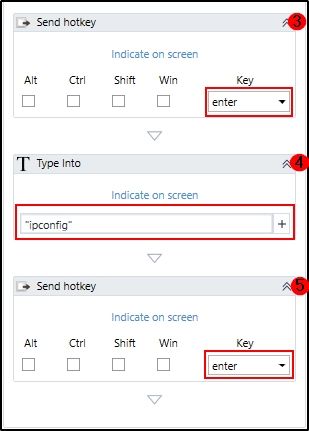
6. You can now see the IP address, subnet mask and gateway for all adapters in command prompt window:
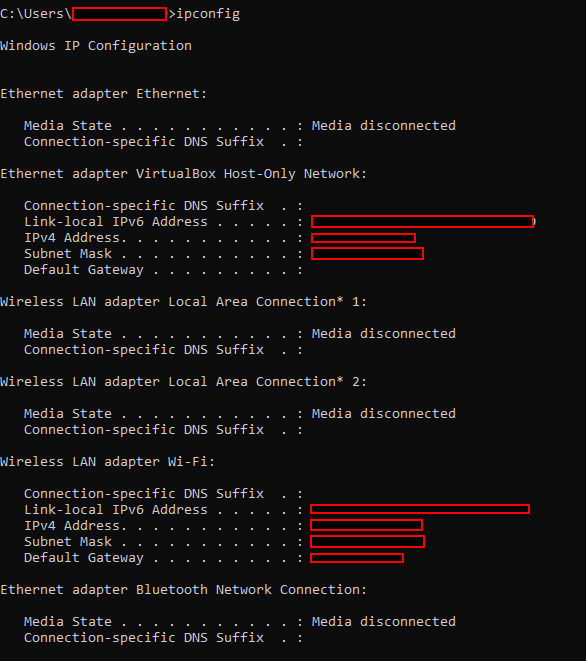
 REGISTER FOR FREE WEBINAR
X
REGISTER FOR FREE WEBINAR
X
 Thank you for registering
Join Edureka Meetup community for 100+ Free Webinars each month
JOIN MEETUP GROUP
Thank you for registering
Join Edureka Meetup community for 100+ Free Webinars each month
JOIN MEETUP GROUP