In order to set up a multi-stage Jenkins pipeline for executing the build, test, and deployment effectively, the pipeline must be designed in such a way as to make all irrelevant steps unnecessary whenever possible, with CI/CD flow as efficient as possible. Here's how you should do that.
Main Considerations for Efficiency:
Parallelism: Run tests in parallel to save time.
Caching: Wherever possible, cache dependencies between the stages
Conditional Execution: Do not run parts of the pipeline if you meet certain conditions i.e., if there is a test failure, you are not going to attempt to deploy here.
Artifacts Handling: Archive important artifacts (such as build outputs, test reports).
Notification: Only notify when necessary, like in case of a failed build.
Example Jenkinsfile:
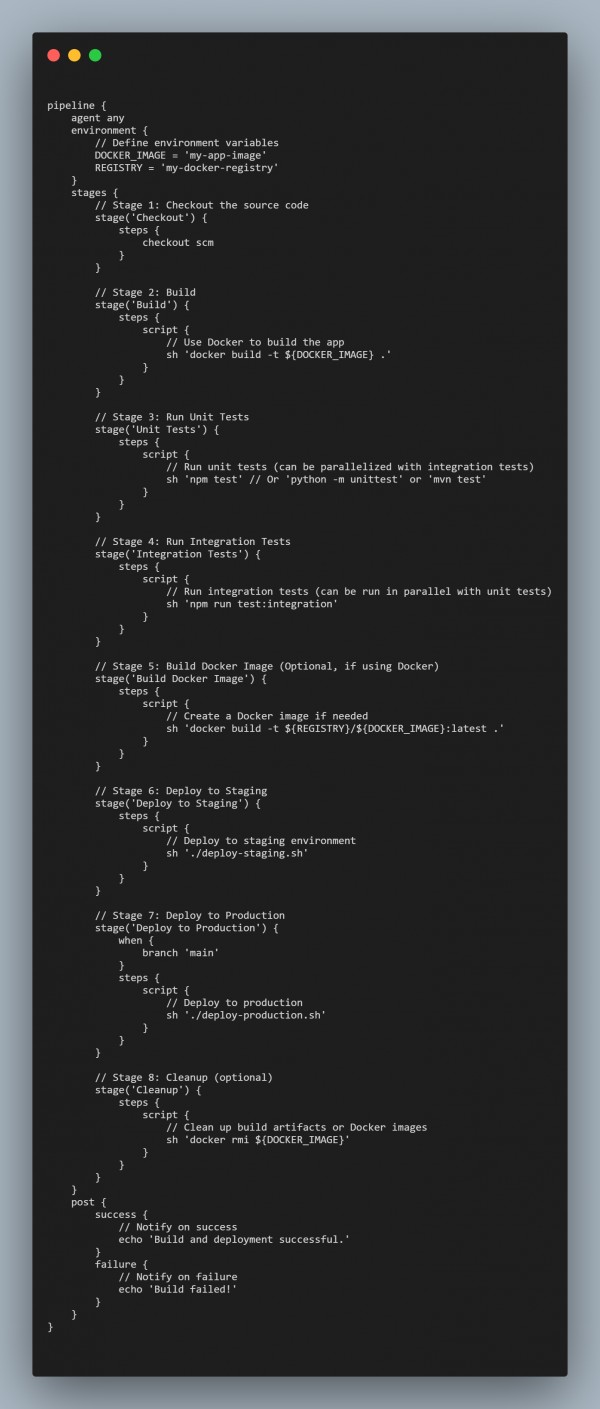
Pipeline Stage Breakdown:
Checkout: Get the latest source code from version control (for example, Git).
Build: Code compilation and packaging: build Docker image, compile the code, etc.
Unit Tests: Test unit-wise, in order to validate individual components.
Integration Tests: Test system-level, as a whole, ensuring the entire system works.
Build Docker Image: Only if you plan to use docker in your project, build the Docker image here
Deploy to Staging: Deploy to staging environment for further testing.
Deploy to Production: Deploying to production is done only from the main branch (it is controlled by the when condition)
Cleanup: Delete any temporary files or Docker images that you created as part of this exercise to free up space if you want
Efficiency Optimizations
Parallelism: Both unit and integration tests are run parallelly for quickened pipeline.
Conditional Deployment: Deployment to production only occurs on the primary branch, which avoids unnecessary deployments.
Failure Notifications: Failures can be incorporated in the post section for better monitoring.
This architecture is beneficial as it maintains a clear separation of concerns, faster feedback loops, and proper usage of resources in a CI/CD pipeline.
 REGISTER FOR FREE WEBINAR
X
REGISTER FOR FREE WEBINAR
X
 Thank you for registering
Join Edureka Meetup community for 100+ Free Webinars each month
JOIN MEETUP GROUP
Thank you for registering
Join Edureka Meetup community for 100+ Free Webinars each month
JOIN MEETUP GROUP