Set up Jenkins for application building and deployment onto AWS, Azure, or GCP by integrating it with Infrastructure-as-Code tools like Terraform or CloudFormation to automate the setup of cloud resources.
Steps:
Configure Jenkins Pipeline: Configure a Jenkins pipeline that will build, test, and deploy the application.
Integrate IaC Tool:
For AWS: Authenticate using AWS CLI or AWS plugins and define the deployment using CloudFormation or Terraform.
For Azure: you may use the Azure CLI, or Azure DevOps plugins, and you should configure resources using Terraform.
For GCP: use the gcloud CLI, and then deploy infrastructure using Terraform.
Deploy Infrastructure and Application: Use Terraform or CloudFormation scripts in the pipeline stages of Jenkins for the provisioning of the infrastructure intended to be used for the deployment of the application.
Sample Jenkinsfile with Terraform for AWS Deployment
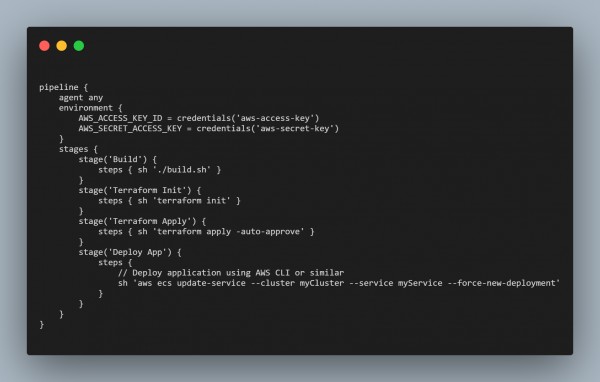
This pipeline builds the application, initializes Terraform, provisions cloud resources, and deploys the app, making deployment streamlined across AWS, Azure, or GCP.
 REGISTER FOR FREE WEBINAR
X
REGISTER FOR FREE WEBINAR
X
 Thank you for registering
Join Edureka Meetup community for 100+ Free Webinars each month
JOIN MEETUP GROUP
Thank you for registering
Join Edureka Meetup community for 100+ Free Webinars each month
JOIN MEETUP GROUP