To include SonarQube in your Jenkins pipeline for code quality analysis, just add a stage of SonarQube in your Jenkins pipeline. It allows Jenkins to automatically trigger the SonarQube analysis in builds and display the results within Jenkins.
Integration Steps
Step 1: SonarQube Scanner Plugin Installation in Jenkins
Jenkins Dashboard > Manage Jenkins > Manage Plugins.
Go to the Available tab and search for "SonarQube Scanner".
Install it.
Step 2: SonarQube Configuration in Jenkins
Go to Manage Jenkins > Configure System.
Under SonarQube servers, Click on new SonarQube server instance with;
Server URL: Provide the address of your SonarQube server, such as http://sonarqube-server:9000.
Server Authentication Token: Create one in sonarqube and add one in your Jenkins credentials.
Global Tool Configuration
Add SonarQube Scanner with name as SonarScanner
Create a Jenkins Pipeline with SonarQube Stage:
Add a SonarQube stage into your Jenkinsfile; it would make sure to run through the analysis during the build process.
Sample Jenkinsfile with SonarQube Integration
This example assumes a Java-based project, though the configuration can be adapted for other languages.
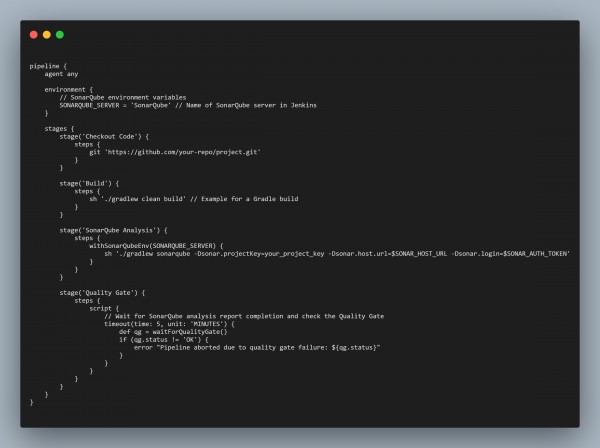
Explanation for Jenkinsfile
Environment Block: With the details of the SonarQube server,
Checkout Code: Gets the project from the source control,
Build Stage: Compiles the code with Gradle, Maven, or another build tool,
SonarQube Analysis Stage: Runs SonarQube analysis with
withSonarQubeEnv: Activates the environment of SonarQube
sonarqube task: Will start SonarQube analysis with the key for project and authentication token.
SonarQube Quality Gate Stage: Applies the waitForQualityGate step to check the Quality Gate status of SonarQube and make the pipeline fail if the gate isn't passed.
Important Notes
Authentication Tokens: Use a secure token for SonarQube authentication; same added to Jenkins under Manage Credentials.
Quality Gate Enforcement: The Quality Gate enforces code quality standards before continuing in the pipeline.
Environment Adaptability: If the build tool and language of your project is using such command, then you can change sonarqube command like such as mvn sonar:sonar for Maven
This configurations hence helps Jenkins provide automated feedbacks on code-quality during writing to allow developers so that any change in code is within agreed-upon standards before deployment.
 REGISTER FOR FREE WEBINAR
X
REGISTER FOR FREE WEBINAR
X
 Thank you for registering
Join Edureka Meetup community for 100+ Free Webinars each month
JOIN MEETUP GROUP
Thank you for registering
Join Edureka Meetup community for 100+ Free Webinars each month
JOIN MEETUP GROUP