To deploy a Dockerized app, you will use a Jenkins pipeline for the building, testing, and pushing of a Docker image on a container registry. You might also deploy the container to a target environment, such as Kubernetes or Docker Swarm.
Best practices include:
Tagging of Images: Tags can be applied in the form of latest, branch names, or commit hashes tracking image versions.
Registry Authentication allows to securely authenticate on the registry using the Jenkins credentials.
Conditional Deployments: Use branch-based deployment conditions, such as pushing the main branch to production.
Automated Cleanup: Remove unused images or containers to free up available space.
For deploying Dockerized apps, configure a Jenkins pipeline that builds, tests, and pushes Docker images to a registry.
Example Jenkinsfile:
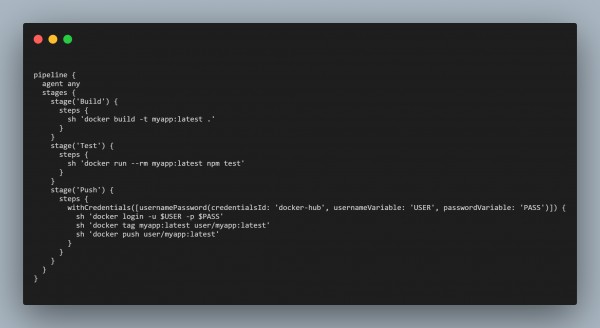
This pipeline builds, tests, and pushes the image to Docker Hub.
 REGISTER FOR FREE WEBINAR
X
REGISTER FOR FREE WEBINAR
X
 Thank you for registering
Join Edureka Meetup community for 100+ Free Webinars each month
JOIN MEETUP GROUP
Thank you for registering
Join Edureka Meetup community for 100+ Free Webinars each month
JOIN MEETUP GROUP