To set up monitoring with Prometheus and Grafana in a microservices environment:
Install Prometheus: Use Helm or Kubernetes manifests to deploy Prometheus. Configure Prometheus to scrape metrics from microservices by setting up ServiceMonitors or PodAnnotations.
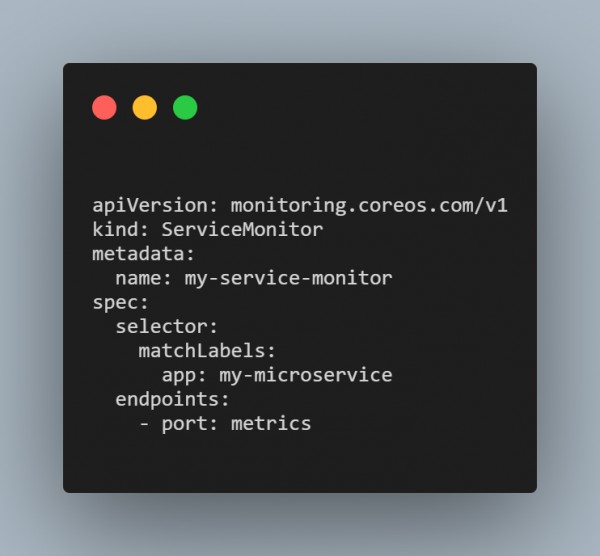
Configure Exporters: Your services may not natively expose metrics. To collect these metrics, you can add exporters, such as Node Exporter for node-level metrics or Redis Exporter for Redis metrics. Additionally, Prometheus client libraries are available in various programming languages, allowing you to integrate metric collection into your services.
Deploy Grafana: It provides visualization. Once you have Prometheus, configure Grafana as a dashboard provider by connecting it to Prometheus as a data source.
Set up dashboards and alerts: Use default dashboards provided by Grafana Labs or create custom dashboards to visualize metrics of your microservices and set up alerts for important metrics such as high memory usage or failure of requests.
With the above setup, you can monitor in real-time and configure customizable alerts in a proactive sense.
 REGISTER FOR FREE WEBINAR
X
REGISTER FOR FREE WEBINAR
X
 Thank you for registering
Join Edureka Meetup community for 100+ Free Webinars each month
JOIN MEETUP GROUP
Thank you for registering
Join Edureka Meetup community for 100+ Free Webinars each month
JOIN MEETUP GROUP