Follow these steps to get started:
-
Sign in to the Azure portal.
-
Select Dashboard from the upper section of the left sidebar. Your default view might already be set to dashboard.
-
Select + New dashboard.
-
This action opens the Tile Gallery, from which you'll select tiles, and an empty grid where you'll arrange the tiles.
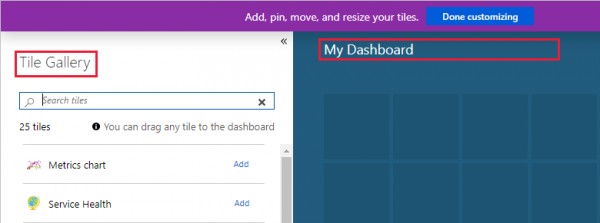
-
Select the My Dashboard text in the dashboard label and enter a name that will help you easily identify the custom dashboard.
-
Select Done customizing in the page header to exit edit mode.
-
The dashboard view now shows your empty dashboard. Select the drop-down next to the dashboard name to see dashboards available to you – the list might include dashboards that other users have created and shared.
Hope this helps!!
If you need to know more about Azure, enroll with Microsoft Azure training course today.
Thank you!!
 REGISTER FOR FREE WEBINAR
X
REGISTER FOR FREE WEBINAR
X
 Thank you for registering
Join Edureka Meetup community for 100+ Free Webinars each month
JOIN MEETUP GROUP
Thank you for registering
Join Edureka Meetup community for 100+ Free Webinars each month
JOIN MEETUP GROUP