The inactivity timeout setting helps to protect resources from unauthorized access if you forget to secure your workstation. After you've been idle for a while, you’re automatically signed out of your Azure portal session.
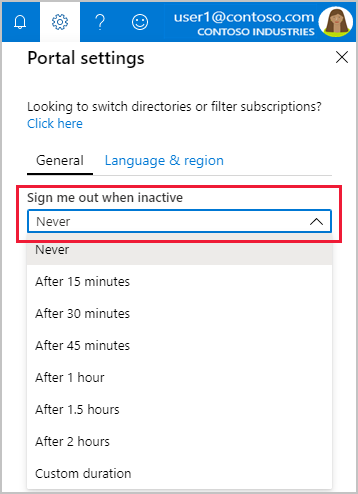
The change is saved automatically. If you’re idle, your Azure portal session will sign out after the duration you set.
Hope it helped!
If you need to know more about Azure, then you should join Azure training course online today.
Thank you!!
 REGISTER FOR FREE WEBINAR
X
REGISTER FOR FREE WEBINAR
X
 Thank you for registering
Join Edureka Meetup community for 100+ Free Webinars each month
JOIN MEETUP GROUP
Thank you for registering
Join Edureka Meetup community for 100+ Free Webinars each month
JOIN MEETUP GROUP