Hey @Smriti, if you have a tagged PDF document and you aren't able to scrape data out of it. To fix this, the document Accessibility reading order needs to be changed, by following these steps:
- In Adobe Reader, open the Edit menu, and click the Change Reading Options option from the Accessibility sub-menu. The Change Reading Options of Current Document window is displayed.
- From the Reading Order drop-down, select the Infer reading order from document option. This instructs Adobe Reader to ignore Active Accessibility when reading the document.
- In the Reading Mode Options section, select the Read the entire document option.
- Click the Start button. UIExplorer can now be used to identify individual UI elements on the page.
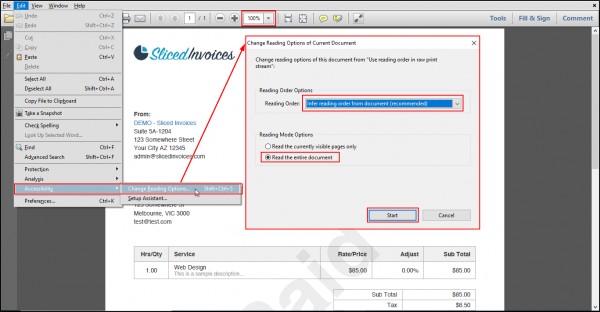
To know more about UI, It's recommended to join UI Design Course today.
 REGISTER FOR FREE WEBINAR
X
REGISTER FOR FREE WEBINAR
X
 Thank you for registering
Join Edureka Meetup community for 100+ Free Webinars each month
JOIN MEETUP GROUP
Thank you for registering
Join Edureka Meetup community for 100+ Free Webinars each month
JOIN MEETUP GROUP