Hi @Ashmita, Mouse and Keyboard activities enables to set focus to a certain window, minimize or maximize it, or perform any other kind of action on it and these are essential in creating an automation that simulates human behavior. The activities that simulate any type of keyboard or mouse input that a human would use, are as follows:
1. Double Click/Click/Hover: These activities simulate the clicking or hovering of UI elements and are very useful in situations when human behavior must be mimicked. As input, these activities receive a Target, which can be either a Region variable, a UI Element variable or a selector, that helps you identify what you want to automate and where the actions must be performed.
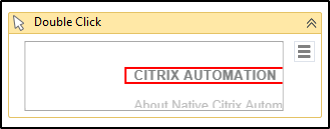
2. Type Into: It sends keystrokes to a UI element. Special keys are supported and can be selected from the drop-down list. This is a basic text input activity that is widely used in automations and is also generated by the automatic recording wizards. As input, this activity receives a string or a string variable that contains the text to be written, and a Target, which can be either a Region variable, a UIElement variable or a selector, that helps you identify what you want to automate and where the actions must be performed.
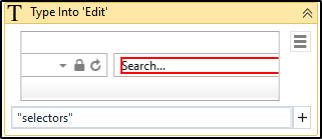
3. Type Secure Text: This activity sends a secure string to a UI element. As input, this activity receives a SecureString variable that contains the text to be written, and a Target, which can be either a Region variable, a UIElement variable or a selector, that helps you identify what you want to automate and where the actions must be performed. This activity is useful for secure automations, as it can use passwords that are stored in SecureString variables. Usually, the SecureString variable is supplied by a Get Secure Credentials activity.
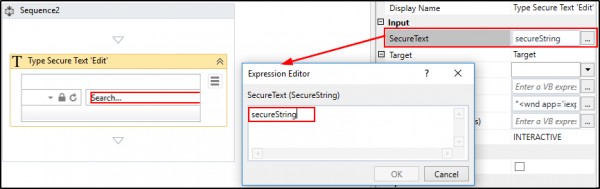
4. Send Hotkey: It is used to send keyboard shortcuts to a UI element. This activity is useful for accessing shortcuts in applications and can help you simplify your automation project. As input, this activity receives a string or a string variable that contains the keys to be sent, and a Target, which can be either a Region variable, a UIElement variable or a selector, that helps you identify what you want to automate and where the actions must be performed.
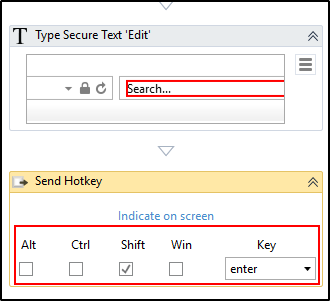
5. Set Focus: It sets keyboard focus to a specified UI element. The ability to bring a certain window to the foreground is essential when performing image and text automation. As input, this activity receives a Target, which can be either a Region variable, a UIElement variable or a selector, that helps you identify what you want to automate and where the actions must be performed.
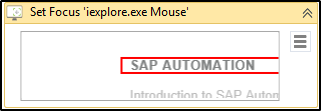
To know more about UI UX, It's recommended to join UI Design Course today.
 REGISTER FOR FREE WEBINAR
X
REGISTER FOR FREE WEBINAR
X
 Thank you for registering
Join Edureka Meetup community for 100+ Free Webinars each month
JOIN MEETUP GROUP
Thank you for registering
Join Edureka Meetup community for 100+ Free Webinars each month
JOIN MEETUP GROUP