Hey @Akanksha, to understand the mouse and keyboard activities in UiPath studio, you can follow this example step by step:
- Create a new Sequence and add a Click activity. Click on Indicate on Screen on select windows Start button.
- Add a Type Into activity and in the Text field, write "notepad".
- Then, add a Send Hotkey activity. From the drop-down menu choose enter.
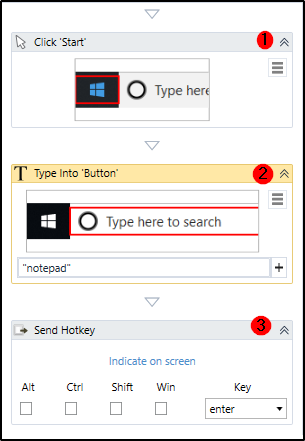
- Now add another Type Into activity under the previously added one and in the Text field, type "This is Type Into activity".
- Finally add another Send Hotkey activity and from the drop-down menu select the enter key.
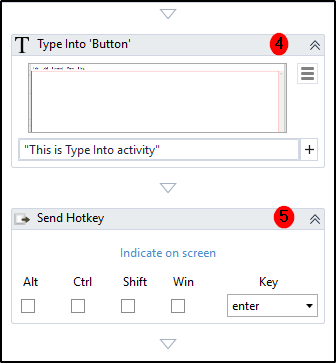
Now, simply run the program and you will be able to open Notepad and write something to it, just by using click and keyboard activities.
 REGISTER FOR FREE WEBINAR
X
REGISTER FOR FREE WEBINAR
X
 Thank you for registering
Join Edureka Meetup community for 100+ Free Webinars each month
JOIN MEETUP GROUP
Thank you for registering
Join Edureka Meetup community for 100+ Free Webinars each month
JOIN MEETUP GROUP