Hi Pragati, in order to move files from a Source folder to a Destination folder, follow the below mentioned steps one by one:
1. Create a Sequence and create the variables NumberOfFiles and SourcePath. Now assign the default value of SourcePath to the Path of Source Directory.
2. Now add an Assign activity and assign the NumberOfFiles to directory.GetFiles(SourcePath). This will fetch all the files from the source path.
3. Then drag a For Each activity and write item & NumberOfFiles in "ForEach" & "in" textfields respectively. Also, go to the Properties of For Each activity and mention String in the Type Argument.
4. Finally in the Body section of ForEach activity, add Move File activity and mention the Destination Path in the Destination section of Properties of Move File activity. Also, in the properties tab, go to From section and set item as Path.
5. Now, just run the program and you will see that all your files are moved from Source to the Destination folder.
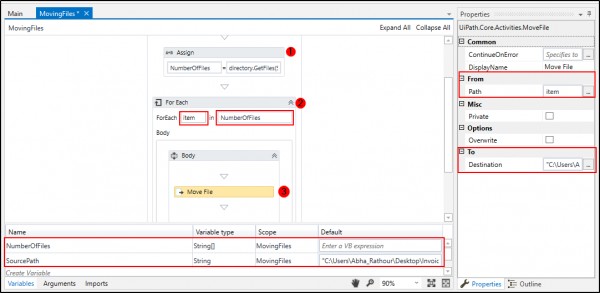
 REGISTER FOR FREE WEBINAR
X
REGISTER FOR FREE WEBINAR
X
 Thank you for registering
Join Edureka Meetup community for 100+ Free Webinars each month
JOIN MEETUP GROUP
Thank you for registering
Join Edureka Meetup community for 100+ Free Webinars each month
JOIN MEETUP GROUP