UiPath provides five different types of recordings according to requirement of the tasks:
1. Basic Recording: It is best suitable for recording single activities like opening or closing an application, selecting a check-box etc. Basic recorder generates a full selector for each activity and no container. So the resulted automation gets slower.
2. Desktop Recording: It is suitable for every type of desktop apps and multiple actions or activities. Desktop Recorder generates a container, which encloses activities, and also partial selectors for each activity. Thus the resulted automation is faster than basic recording.
3. Web Recording: As the name suggests, web recording is used to record web apps and browsers. It generates containers and uses Simulate Type or Click input method.
4. Image Recording: It allows only image, text and keyboard automation and requires explicit positioning. Image recording tool supports only Manual recording i.e. single actions. It is mainly used to record virtual environments like Virtual machines, Citrix etc.
5. Native Citrix: Native Citrix is used only in native citrix environments and enables you to automatically record multiple actions performed on screen. It is equivalent of the Desktop recorder, but for Citrix environments. You can also manually record single actions.
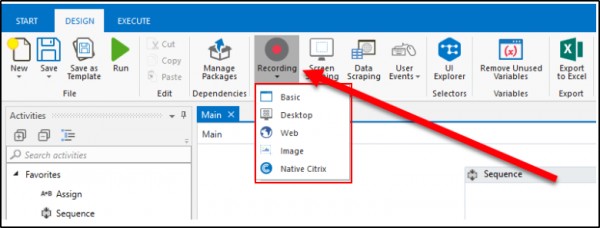
 REGISTER FOR FREE WEBINAR
X
REGISTER FOR FREE WEBINAR
X
 Thank you for registering
Join Edureka Meetup community for 100+ Free Webinars each month
JOIN MEETUP GROUP
Thank you for registering
Join Edureka Meetup community for 100+ Free Webinars each month
JOIN MEETUP GROUP