Downloading and Installing MongoDB is the easiest out of all databases installation.
Here is a step by step process of installing it.
You have to download the setup file from this link.
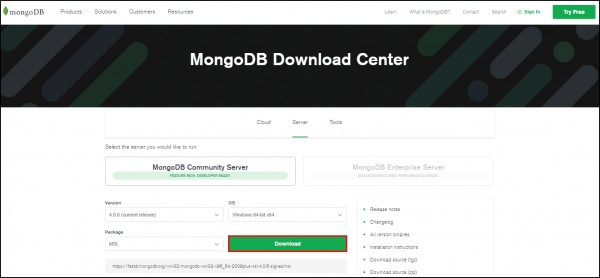
Step 1: Double click on the setup file. The installation wizard will open, click on Next.
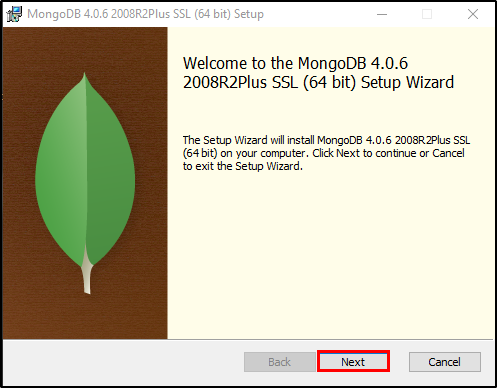
Check the I agree checkbox, click on Next.
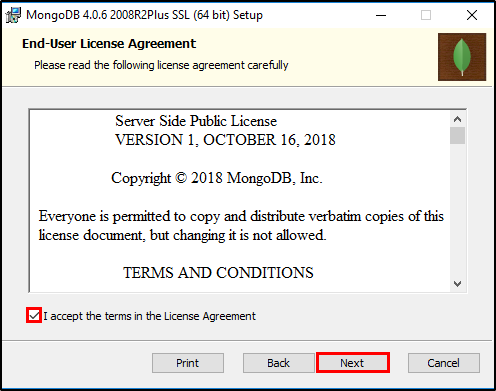
Select the Complete Installation.
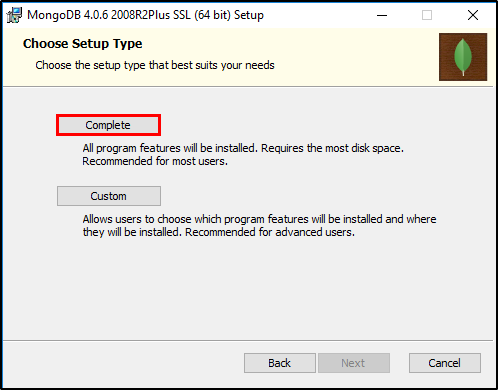
Let the default settings be. Click on Next.
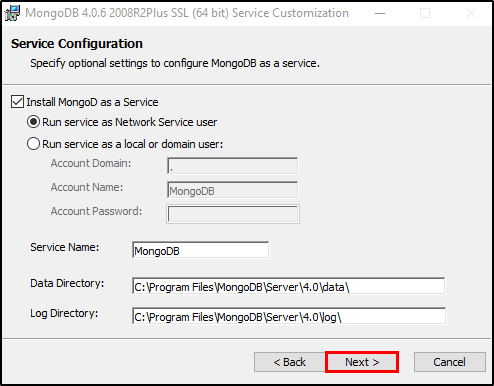
You can Install MongoDB Compass or can skip it according to your need. Click on Next.
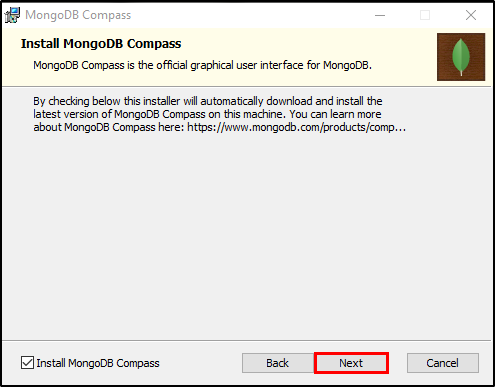
Click on Install.
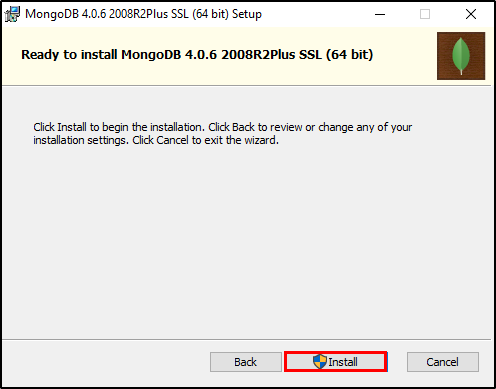
Your installation is complete. Click on Finish.
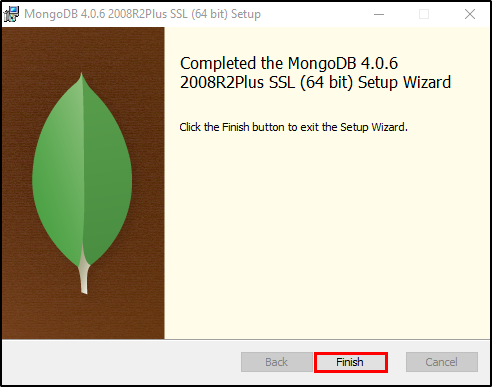
Step 2: Go to the following folder, Click on mogo.exe.
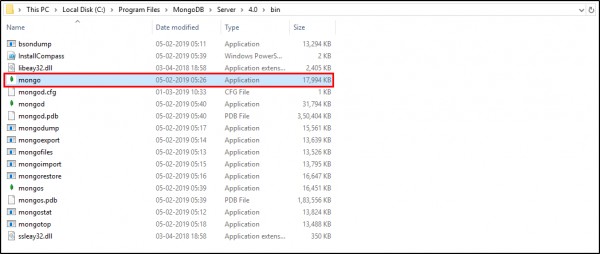
Step 3: You can now work with MongoDB.
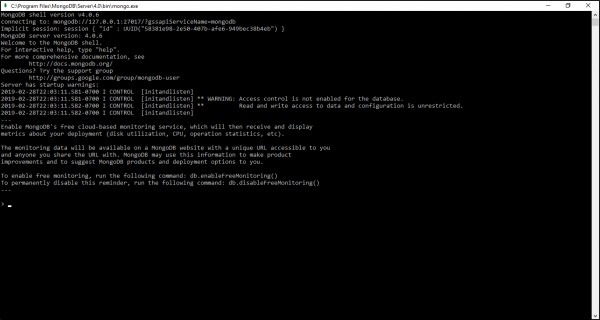
Hope this will help!
To know more about Mongodb, it's recommended to join Mongodb Certification today.
Thanks.
 REGISTER FOR FREE WEBINAR
X
REGISTER FOR FREE WEBINAR
X
 Thank you for registering
Join Edureka Meetup community for 100+ Free Webinars each month
JOIN MEETUP GROUP
Thank you for registering
Join Edureka Meetup community for 100+ Free Webinars each month
JOIN MEETUP GROUP