Downloading the executable file can be difficult.
Here is a step by step process of installing Cassandra BD.
Step 1: Download the setup from here
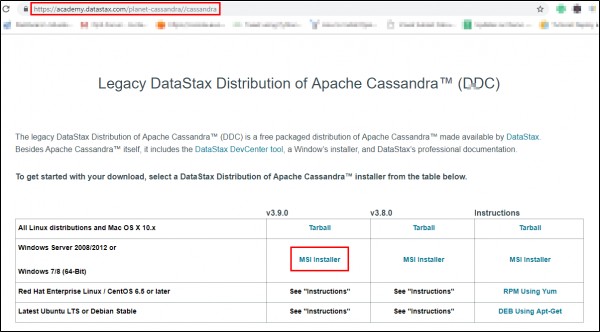
Step 2: Start the installation.
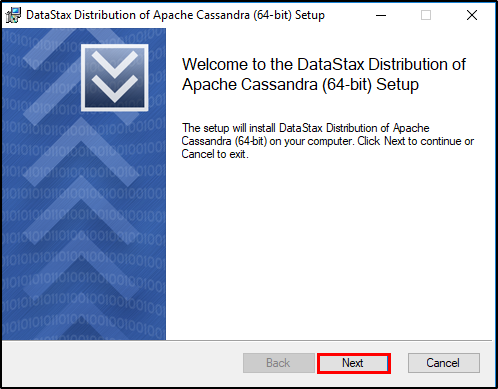
Click on the I agree and click on next.
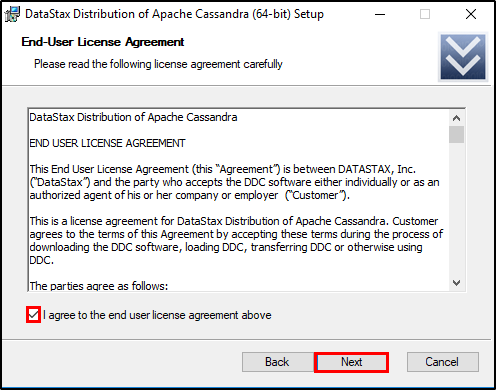
Select the source folder and click on Next.
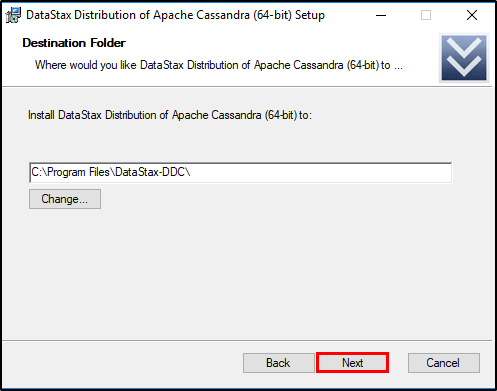
Click on Automatically start Data Stax DDC Service. Click on Next.
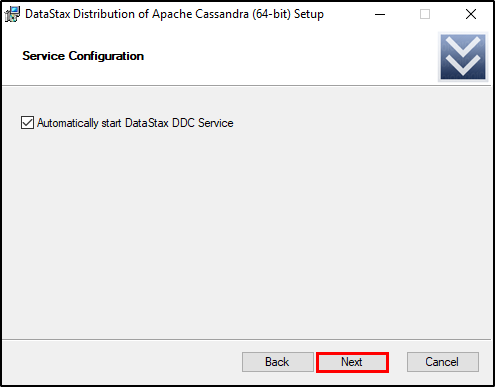
Click on Install.
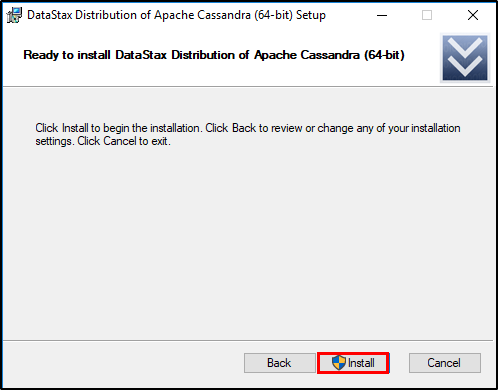
Uncheck the Register and click on Finish.
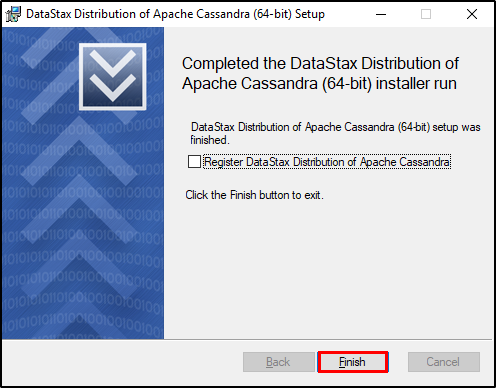
Step 3: Open DataStax
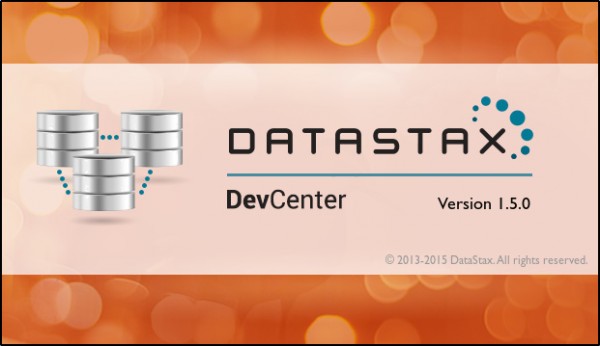
Now you can work with the Database.
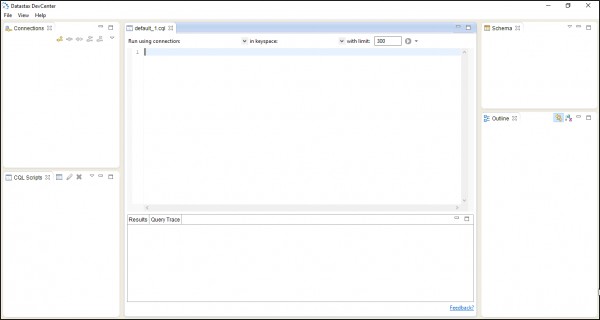
Hope it helps.
 REGISTER FOR FREE WEBINAR
X
REGISTER FOR FREE WEBINAR
X
 Thank you for registering
Join Edureka Meetup community for 100+ Free Webinars each month
JOIN MEETUP GROUP
Thank you for registering
Join Edureka Meetup community for 100+ Free Webinars each month
JOIN MEETUP GROUP