You can download the all in one file from this link. Then simply follow the steps mentioned below:
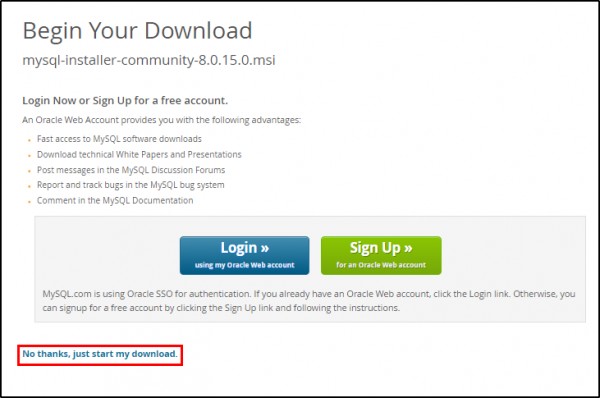
Once you download the file simply navigate to the download folder and double click on the folder.
Let's start with the process in detail:
Step 1: Double click on the Downloaded file. This will start the installation process.
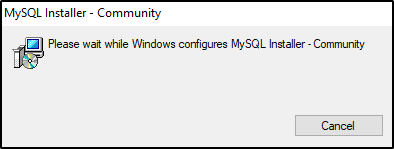
Step 2: Click on I accept and then Next.
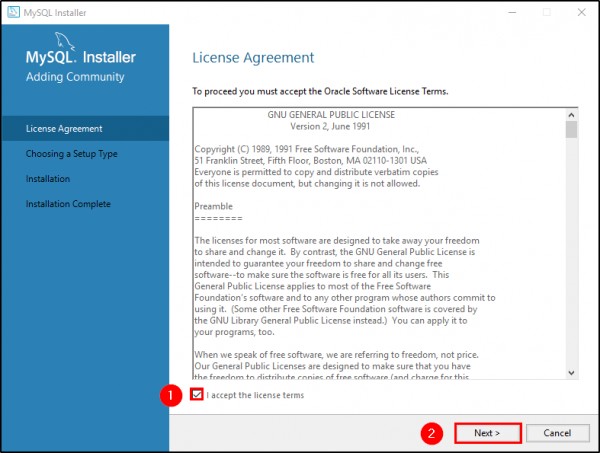
Step 3: Choose the relevant setup you want.Click on Next.
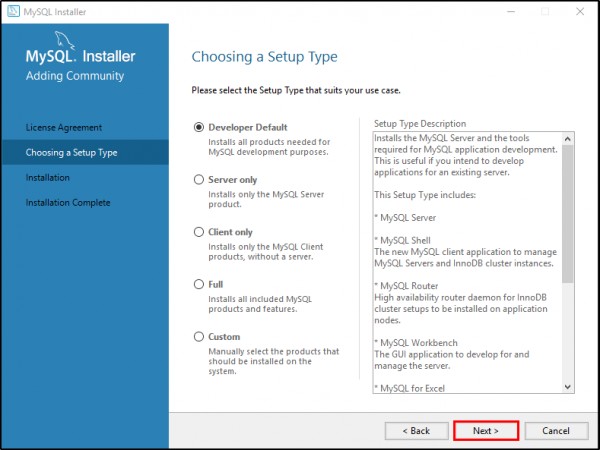
Step 4: Let the default setting and click on Next.
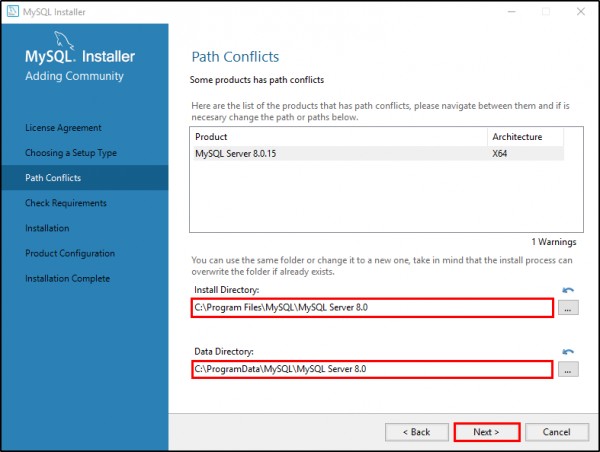
Step 5: Click on Next.
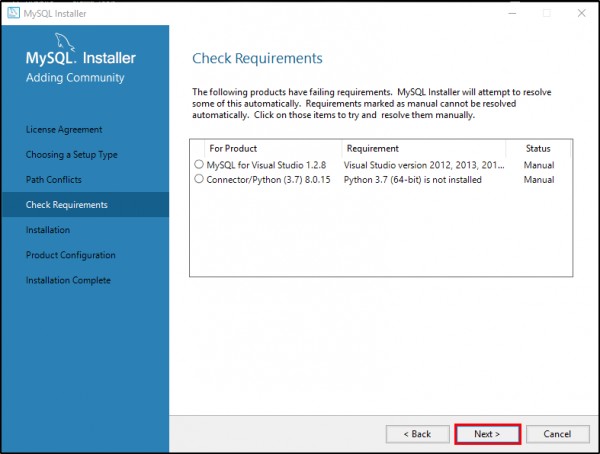
Step 6: All set just click on Execute.
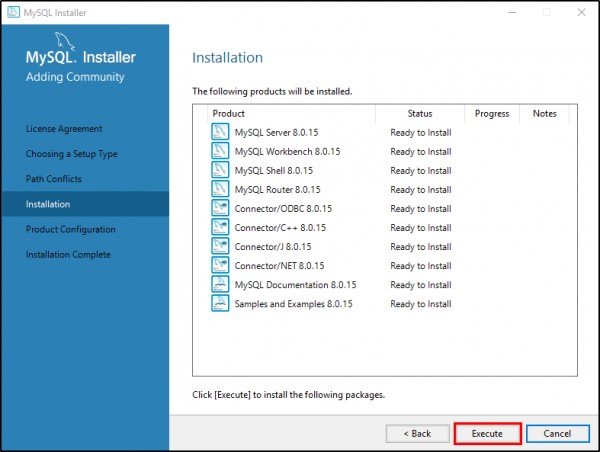
Step 7: Everything is Installed. Click on Next.
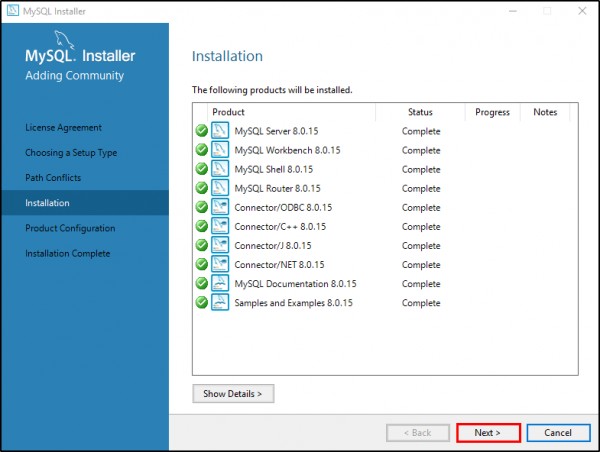
Step 8: Click on Next.
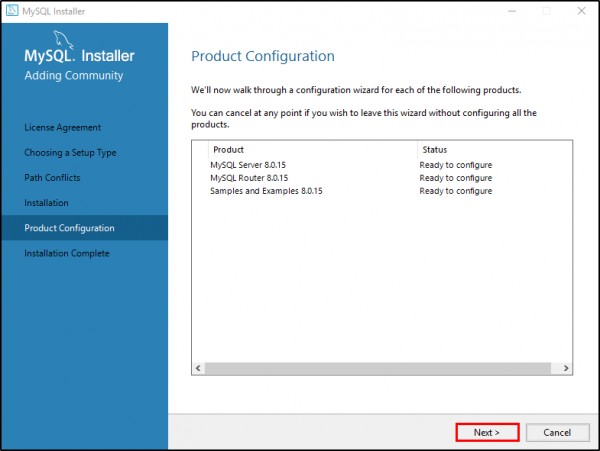
Step 9: Click on Next.
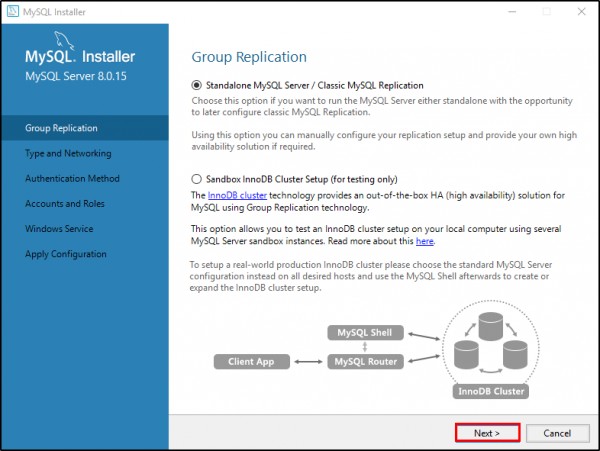
Step 10: Click on Next.
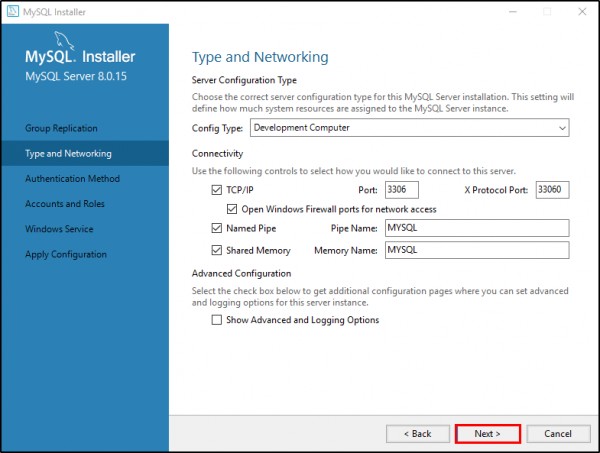
Step 11: Click on Finish.
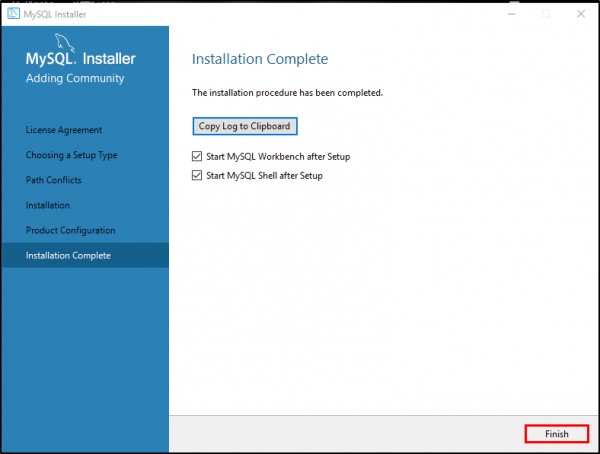
Step 12: You can now use MySQL.
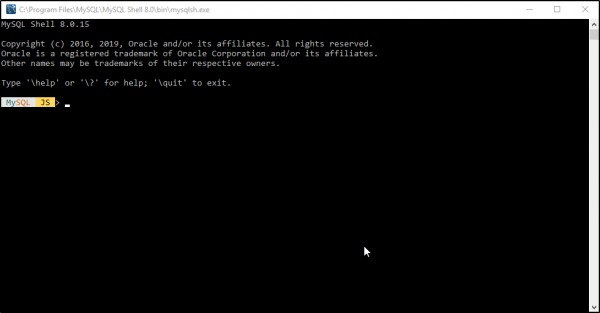
Hope this helps.
 REGISTER FOR FREE WEBINAR
X
REGISTER FOR FREE WEBINAR
X
 Thank you for registering
Join Edureka Meetup community for 100+ Free Webinars each month
JOIN MEETUP GROUP
Thank you for registering
Join Edureka Meetup community for 100+ Free Webinars each month
JOIN MEETUP GROUP