To fix model instability when training GANs on high-resolution images, you can follow the following steps:
- Progressive Growing: Start training with lower-resolution images and progressively increase the resolution.
- Use Spectral Normalization: Apply spectral normalization to the discriminator to stabilize training.
- Gradient Penalty: Use a gradient penalty (e.g., WGAN-GP) to stabilize the discriminator.
- Lower Learning Rate: Reduce the learning rate to slow down training dynamics.
- Use Batch Normalization or Instance Normalization: Normalize activations to avoid unstable gradients.
Here is the code snippet you can refer to:

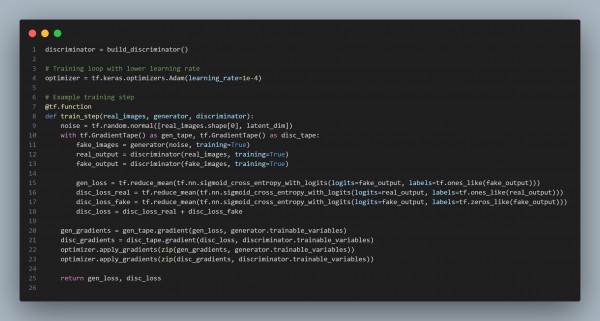
In the above code, we are using the following key points:
- Progressive Growing: Start with lower-resolution images and gradually increase resolution.
- Spectral Normalization: Apply spectral normalization to stabilize the discriminator.
- Gradient Penalty: Use WGAN-GP for better stability.
- Learning Rate: Reduce the learning rate during training to prevent instability.
Hence, this will help stabilize GAN training on high-resolution images by carefully controlling the generator's output and the discriminator's capacity.
 REGISTER FOR FREE WEBINAR
X
REGISTER FOR FREE WEBINAR
X
 Thank you for registering
Join Edureka Meetup community for 100+ Free Webinars each month
JOIN MEETUP GROUP
Thank you for registering
Join Edureka Meetup community for 100+ Free Webinars each month
JOIN MEETUP GROUP