You can create a text summarization system using Rasa's custom NLU pipelines by integrating a summarization component. This involves creating a custom component in the Rasa NLU pipeline that uses a pre-trained summarization model (e.g., Hugging Face's T5).
Here are the steps you can follow for implementation:
- Define a Custom NLU Component: Create a Python class for the summarizer.
- Add the Component to the Pipeline: Update the config.yml file to include the custom component.
- Process Summarization Requests: Use the Rasa NLU pipeline to handle user inputs and output summaries.
Also, we are using steps like:
- Custom Summarizer Component
- Update config.yml
- Example Usage
Here is the code snippet showing how it is done:
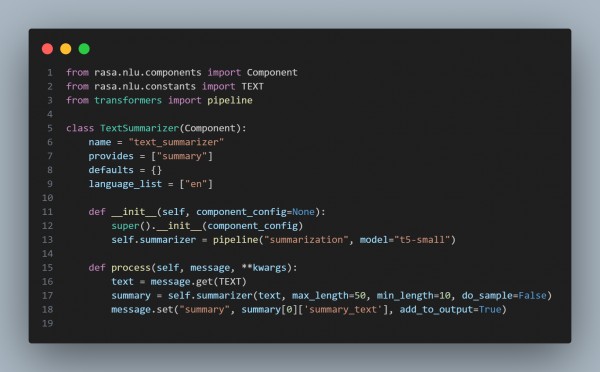
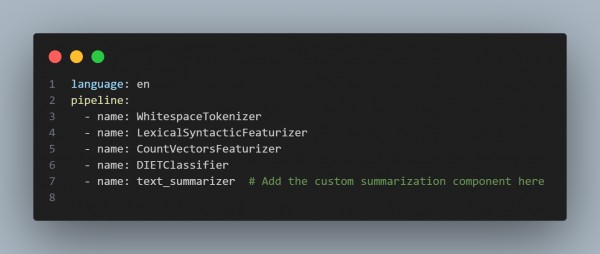
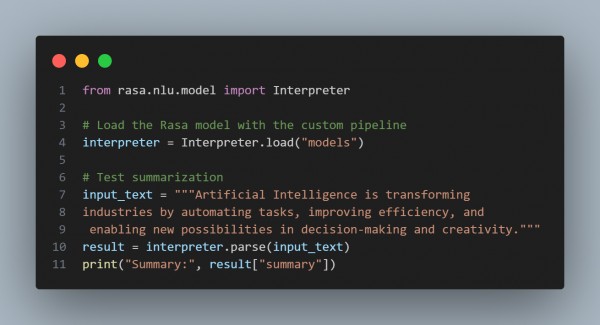
In the above snippets, we are using key points like:
- Custom Component:
- Implements the summarization logic using a pre-trained model.
- Integration:
- Add the custom component to the Rasa pipeline (config.yml).
The output would be:
- The summarized text is appended to the message object and accessible via the pipeline output.
Hence, referring to the above, you can create a text summarization system using Rasa's custom NLU pipelines.
 REGISTER FOR FREE WEBINAR
X
REGISTER FOR FREE WEBINAR
X
 Thank you for registering
Join Edureka Meetup community for 100+ Free Webinars each month
JOIN MEETUP GROUP
Thank you for registering
Join Edureka Meetup community for 100+ Free Webinars each month
JOIN MEETUP GROUP