To keep stakeholders updated about the build status, use email extensions or Slack Notification and configure Jenkins to send notifications. Choose to send out when a build is successful, failed, or unstable; the most critical gets to reach right ears.
Configuration: Steps
Step 1: Install and Configure Plugins
Set up the Slack or Email plugin in Jenkins to enable integration with your communication platform.
End Pipeline Notification Block:
In your Jenkinsfile, add a post block to handle notifications for pipeline success or failure. This ensures that alerts are sent to the configured communication channel based on the pipeline outcome.
Message personalization: Key information to be added includes the job name, build number, and a summary of the error for easy identification of the problem by the recipient.
This is a configuration that enables speedy resolutions to pipeline issues. As a result, it keeps the teams in check, and the response times for significant build failures improve.
Use Jenkins plugins like Email Extension or Slack Notification to configure alerts for build failures.
Example for Slack:
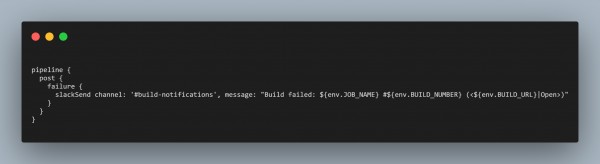
This sends a Slack notification on build failure, helping teams quickly respond to issues.
 REGISTER FOR FREE WEBINAR
X
REGISTER FOR FREE WEBINAR
X
 Thank you for registering
Join Edureka Meetup community for 100+ Free Webinars each month
JOIN MEETUP GROUP
Thank you for registering
Join Edureka Meetup community for 100+ Free Webinars each month
JOIN MEETUP GROUP