In order to prepare the agent nodes for distributed builds in Jenkins, I make sure to look into compatibility, scalability, and resource optimization systematically. Here is how to set up agent nodes to different environments, say for Linux, Windows, or Docker containers:
1. Prepare the Jenkins Master Initially
Ensure that the Jenkins master has enough resources to handle the number of agent nodes it will handle. That also involves proper security configuration for safe connections between the master and agents.
2. Preparation of Agent Node
Linux Agent: On a Linux Machine install Java and the jenkins agent, or jnlp. The agents connect to the master using either SSH or JNLP protocols.
Agent for Windows: Jenkins can be installed on windows as a windows service. Alternatively, you can connect with JNLP. In general, tools you will need such as Git and build tools are already pre-installed.
Docker Agent: Docker containers as ephemeral agents. Configure Jenkins master to boot up the agents on-demand based on images created for specific jobs (dependencies preinstalled).
3. Linking Agents to Jenkins Master
Manage Jenkins > Manage Nodes and Clouds Create a new node for every agent.
Configuring details: hostname, SSH Credentials, working directory.
Define a Docker cloud and set the base image for Docker agents
4. Environment-Specific Configurations
Apply labels to nodes depending on the environment (linux, windows, docker).
Use such labels in pipelines to route the builds to the right agent.
5. Test Agent Connectivity
Confirm that the agent node can communicate with the Jenkins master.
Test by trying a simple pipeline or freestyle job on each agent.
6. Optimize and Scale
Implement resource limits on agents to not get overwhelmed
Utilize Kubernetes or cloud auto-scaling manage the Docker-based agents so there is no resource wastage and optimize during peak build times.
Example Use within a Pipeline
Identify specific agents using the labels in Jenkins:
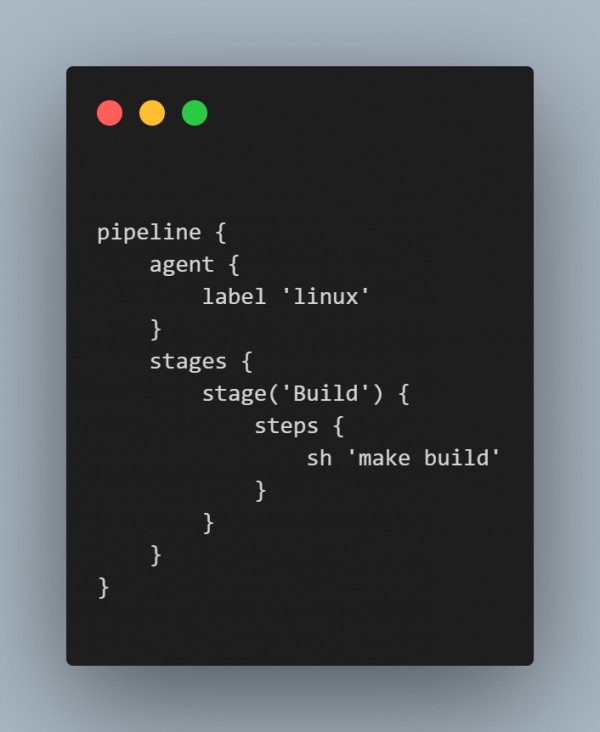
For Docker-based agents:
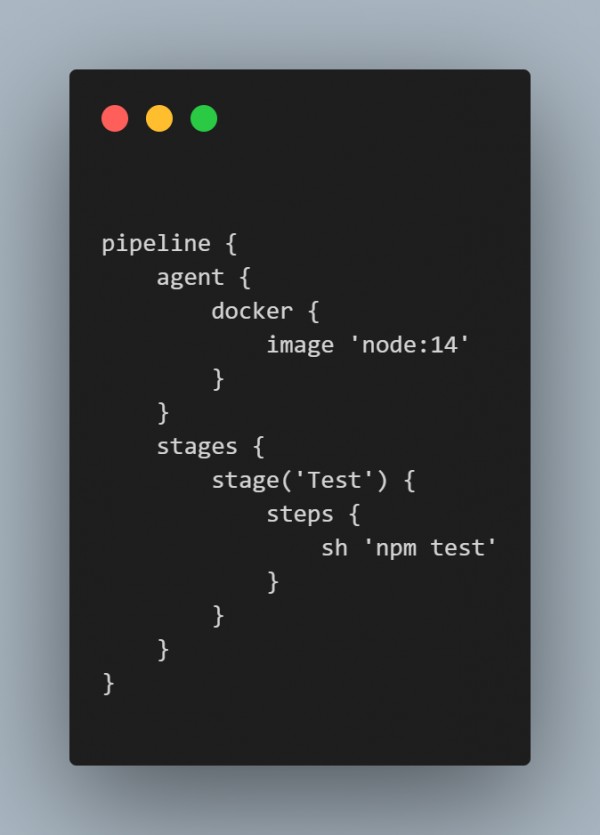
Best Practices
The agent tool needs to be updated.
Monitor agent performance and log files for issues.
Ephemeral agents-for example, Docker-for clean, reproducible builds.
This should make Jenkins set it up to handle distributed builds quite effectively across different environments.
 REGISTER FOR FREE WEBINAR
X
REGISTER FOR FREE WEBINAR
X
 Thank you for registering
Join Edureka Meetup community for 100+ Free Webinars each month
JOIN MEETUP GROUP
Thank you for registering
Join Edureka Meetup community for 100+ Free Webinars each month
JOIN MEETUP GROUP