I think you either forgot or did not know that you have to add yourself as a permanent member after logging into Bluemix. So, I'm guessing you've logged in and created the service and org through the Bluemix dashboard, but since you did not add yourself as a permanent member, the 24 hours of the guest pass you get must have expired and you're not being recognised as a member anymore making your device unauthorized under the IBM IoT Foundation cloud service.
So, now when you set up your device again, you'll get a 24-hour guest pass again. This time make sure to go to your IOTF-Bluemix dashboard and add yourself as a permanent member. Upon launching the IOTF dashboard from the Bluemix IoT Platform's cloud service, find the tab named Access. Under this Access tab, you'll find that you've been listed as a 'guest' user. Once you add yourself as a permanent member here, you'll be listed as a permanent member of the org and now you'll be able to successfully connect and manage your registered device without getting the 'not authorized' error.
Launch your dashboard from here:
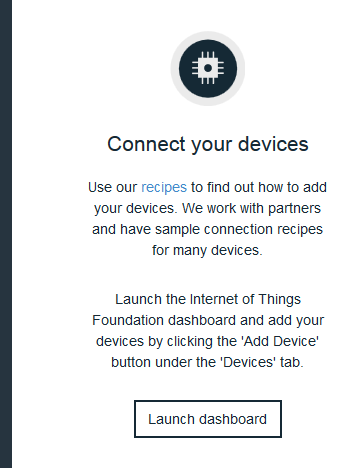
And, add yourself as a permanent member here under the Access tab:
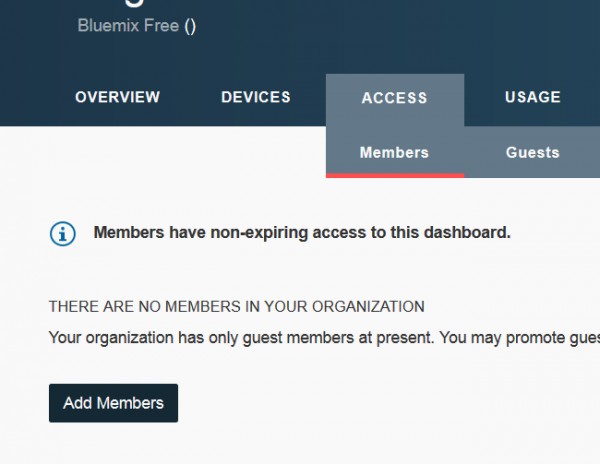
 REGISTER FOR FREE WEBINAR
X
REGISTER FOR FREE WEBINAR
X
 Thank you for registering
Join Edureka Meetup community for 100+ Free Webinars each month
JOIN MEETUP GROUP
Thank you for registering
Join Edureka Meetup community for 100+ Free Webinars each month
JOIN MEETUP GROUP