Opened BI this morning and am getting "Unable to Connect" error with not further details. Pretty much useless.
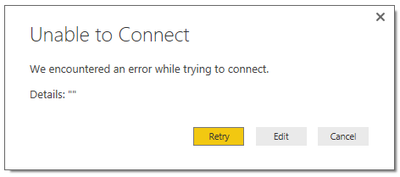
The gateway is still up and running and data is refreshing online which is great.
I have tried reinstalling BI desktop, signing out, signing in with different users, attempting to create new import and direct query reports all no good.
When opening a direct query file that I have previously created I get

I can get through to the report but unable to refresh the data or acutally do any modelling.
When trying to refresh a Power BI Direct Query file I get the below error.
 REGISTER FOR FREE WEBINAR
X
REGISTER FOR FREE WEBINAR
X
 Thank you for registering
Join Edureka Meetup community for 100+ Free Webinars each month
JOIN MEETUP GROUP
Thank you for registering
Join Edureka Meetup community for 100+ Free Webinars each month
JOIN MEETUP GROUP