There is a parameterized remote trigger plugin for this purpose.
First install the plugin by following the below steps:
1. Jenkins dashboard
2. Go to manage jenkins
3. Manage plugins
4. Go to the available plugins
5. Search for Parameterized remote trigger (install this plugin)
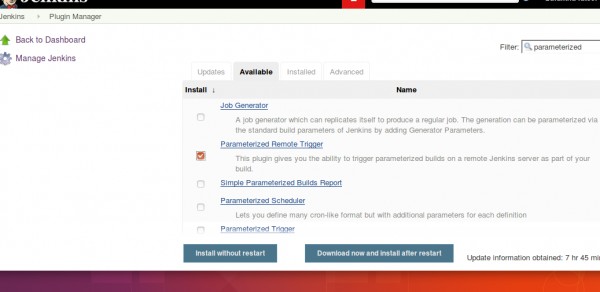
once the plugin is installed:
1. go to configure system
2. parameterized remote trigger configuration
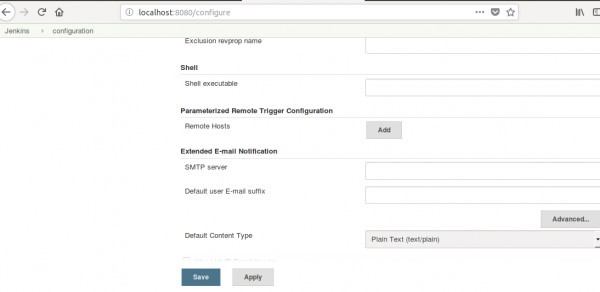
3. fill the parameters as per your requirements
4. Finally check the connection using 'validate address' button
To call a job on a remote server
1. Select a build called 'trigger remote parameterized job'
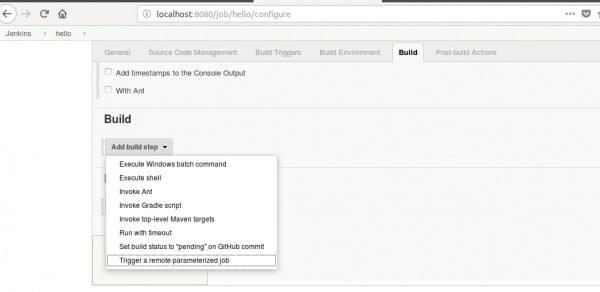
2. Fill in the remote server name, job name and other parameters
Once you run this job, it will trigger the job on a remote server.
 REGISTER FOR FREE WEBINAR
X
REGISTER FOR FREE WEBINAR
X
 Thank you for registering
Join Edureka Meetup community for 100+ Free Webinars each month
JOIN MEETUP GROUP
Thank you for registering
Join Edureka Meetup community for 100+ Free Webinars each month
JOIN MEETUP GROUP