Hi@akhtar,
When we try to launch an instance in AWS, we need AMI, security groups etc. In OpenStack also we need image, security group etc. So, First create an image and security group and after that follow the below given steps.
- Move to Project -> Instances and hit on Launch Instance button and a new window will appear.

- On the first screen add a name for your instance, leave the Availability Zone to nova, use one instance count and hit on Next button to continue
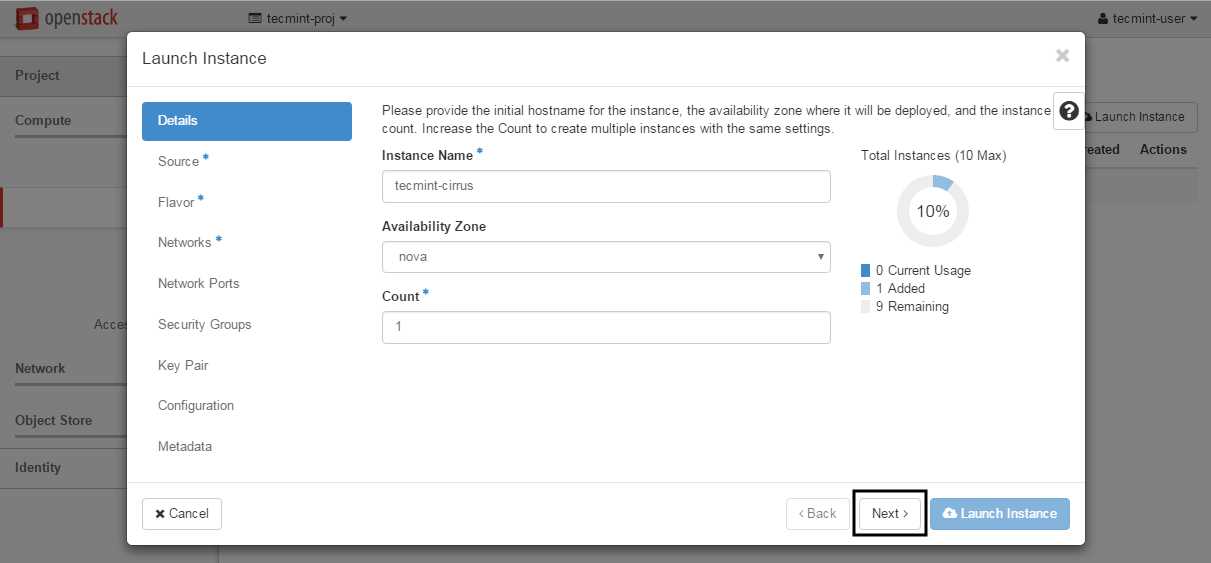
- Next, select Image as a Boot Source, add the Cirros test image created earlier by hitting the + button and hit Next to proceed further.
- Allocate the virtual machine resources by adding a flavor best suited for your needs and click on Next to move on.
- Finally, add one of the OpenStack available networks to your instance using the + button and hit on Launch Instance to start the virtual machine.
 REGISTER FOR FREE WEBINAR
X
REGISTER FOR FREE WEBINAR
X
 Thank you for registering
Join Edureka Meetup community for 100+ Free Webinars each month
JOIN MEETUP GROUP
Thank you for registering
Join Edureka Meetup community for 100+ Free Webinars each month
JOIN MEETUP GROUP