Hi@akhtar,
You can update your image properties. Follow the bellow steps one by one.
Follow this procedure to update an existing image.
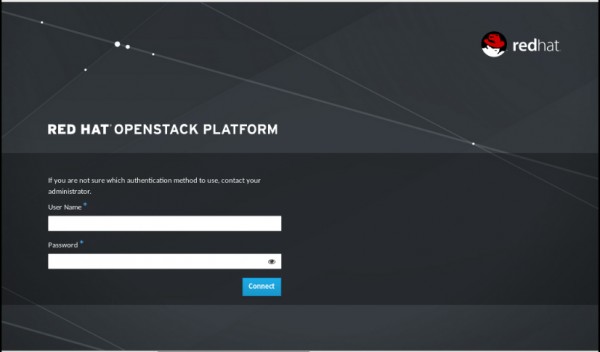
-
Select the appropriate project from the drop down menu at the top left.
-
Select the image that you want to edit.
-
In the Actions column, click the menu button and then select Edit Image from the list.
-
In the Edit Image dialog box, you can perform various actions. For example:
-
Change the name of the image.
-
Change the description of the image.
-
Change the format of the image.
-
Change the minimum disk of the image.
-
Change the minimum RAM of the image.
-
Select the Public button to make the image public.
-
Clear the Private button to make the image private.
-
Change the metadata of the image.
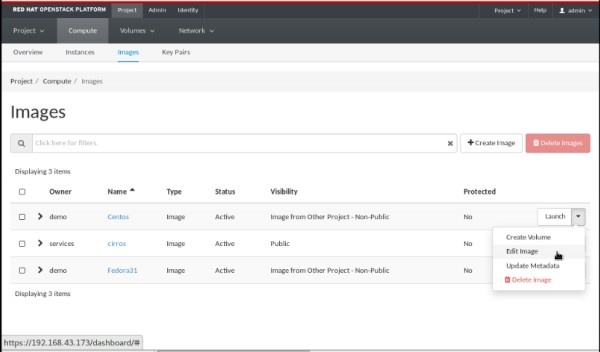
Now you can edit your image properties.
Hope this will help You.
Thank You.
 REGISTER FOR FREE WEBINAR
X
REGISTER FOR FREE WEBINAR
X
 Thank you for registering
Join Edureka Meetup community for 100+ Free Webinars each month
JOIN MEETUP GROUP
Thank you for registering
Join Edureka Meetup community for 100+ Free Webinars each month
JOIN MEETUP GROUP