Hi William, to download Microsoft Webdriver or Edge driver, you first need to check following basic requirements to run Egde driver with selenium:
- Windows 10 installed on your machine
- Correct Microsoft WebDriver server version
- Latest version of Selenium Webdriver
Now, you can follow these steps to download the Microsoft webdriver:
- First check the version of your OS build. Based on your OS version build, you have to download the corresponding Edge driver. To check OS Build go to Start > Settings > System > About. In my case, OS version build is 17134.
- Open Microsoft Edge Webdriver page using this link – https://developer.microsoft.com/en-us/microsoft-edge/tools/webdriver/
- Click on Downloads and from the list of different versions of Edge drivers, download the latest one or as per your requirement.
- This will download the msi file. Select all default details while installing the msi file. Note down the location where the driver will be installed. This will be displayed in the window shown in the below image:
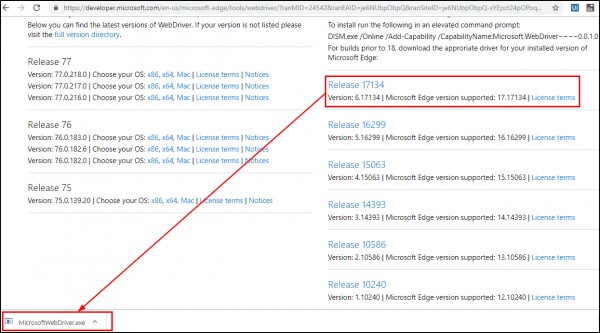
- Once the installation is complete, go to the folder path to check that webdriver is properly installed.
 REGISTER FOR FREE WEBINAR
X
REGISTER FOR FREE WEBINAR
X
 Thank you for registering
Join Edureka Meetup community for 100+ Free Webinars each month
JOIN MEETUP GROUP
Thank you for registering
Join Edureka Meetup community for 100+ Free Webinars each month
JOIN MEETUP GROUP