Yes, you can create a Jenkins pipeline manually without having to write the script/code in the Jenkinsfile.
Suppose I have to create a pipeline comprising of 3 jobs namely:
Job 1 : Compile
Job 2 : Test
Job 3 : Package
Create the jobs.
Here I have created 3 jobs as specified above which use Git repository for the source code and maven (invoking top level maven targets and specifying the goal as compile)
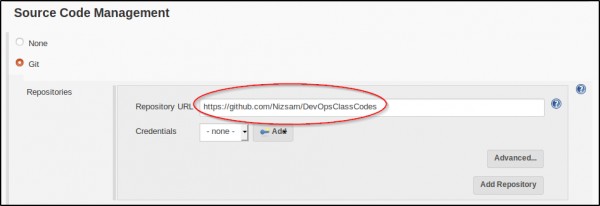
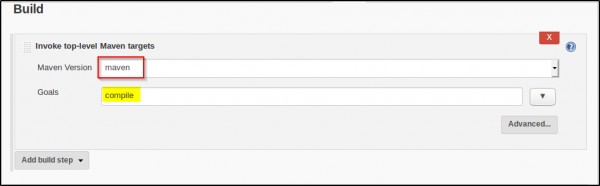
After Creating all the 3 jobs the next step we have to do is to connect them in the form of a pipeline. In order to do this we need to configure two things: Build Triggers and Post Build Actions.
Go to Configure tab of the compile job -> Build Trigger ->Select "Build after other projects are built"->Specify the job that should trigger it.
Since I want to manually build the compile job, I am not specifying a build trigger for the compile job.
Next Go to "Post build Actions" ->Select "Build other projects" -> Specify the job that you want to trigger next. In this case,I want Test to run after compile. Hence I specify Test job as shown below :
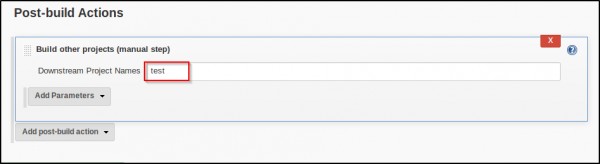
Similarly I configure Test job : Build Trigger in this case would be compile and Post build action would be to build Package job as shown below
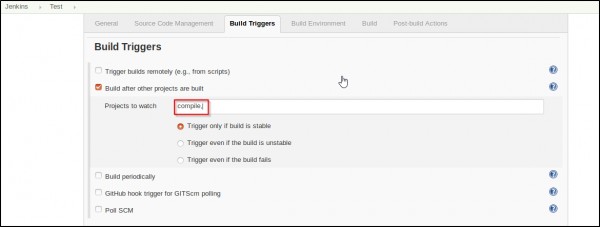
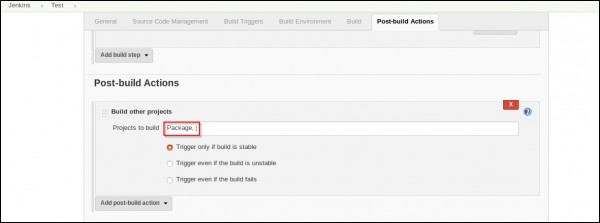
Same for Package job: Build Trigger would be Test and since this is the last job in the pipeline there is no Post build action for this job.
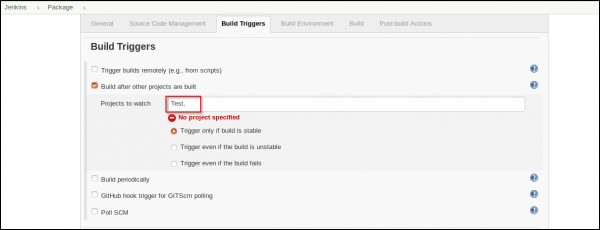
Now for the pipeline view you will need to install "Build Pipeline plugin".
Go to Manage Jenkins -> Manage Plugins -> Available tab -> search for Build Pipeline plugin->Install it.
Once the plugin is installed Go to Jenkins Dashboard -> click on + on top of the list of jobs -> click on build pipeline view.
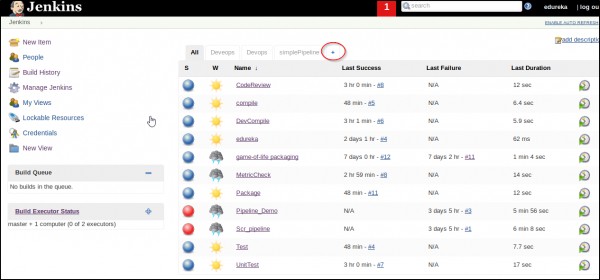
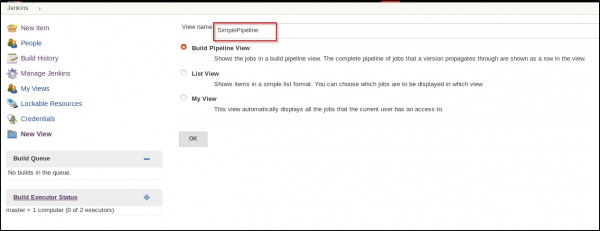
Enter the view name and also the initial job and the number of builds as shown:
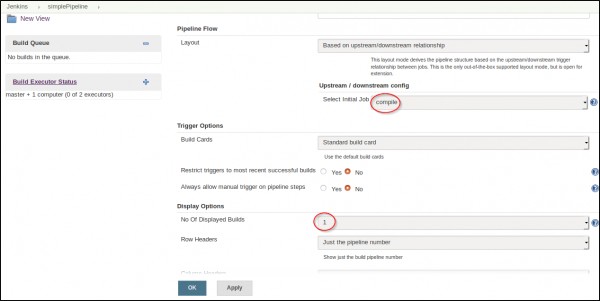
You will be able to see the pipeline built successfully and when you build the first job the pipeline would start as shown:
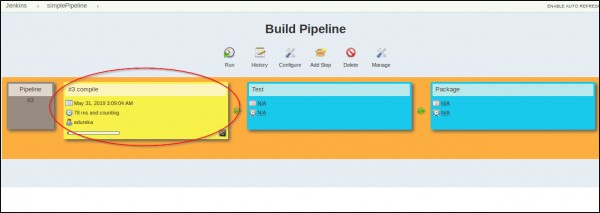
Compile job will automatically trigger Test job after its execution which on completion will trigger Package job as shown below:
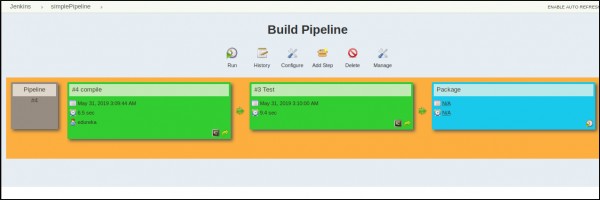
On Complete Execution the pipeline would look like:
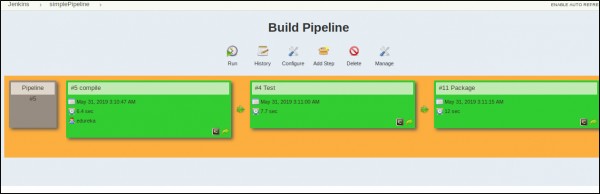
 REGISTER FOR FREE WEBINAR
X
REGISTER FOR FREE WEBINAR
X
 Thank you for registering
Join Edureka Meetup community for 100+ Free Webinars each month
JOIN MEETUP GROUP
Thank you for registering
Join Edureka Meetup community for 100+ Free Webinars each month
JOIN MEETUP GROUP