Hi,
Follow these steps to add a stacked bar and line chart:
1. Select all the dimensions and measures you are choosing.
2. Now make the chart first with the ones that you want to add stacked bar.
3. Now add the field that you want to add as a line in row shelf.
4. Now under marks shelf, choose line instead of bar.
5. Now make them dual axis to get stacked bar and line chart.
I have done one below example.
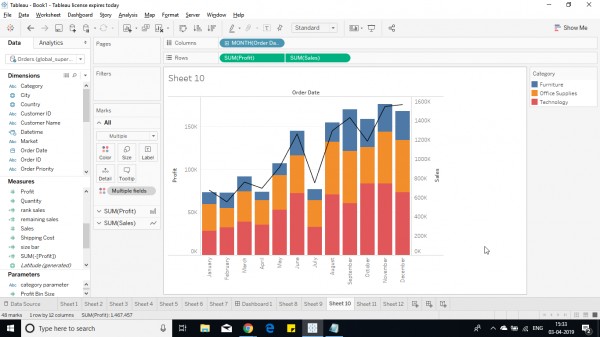
Hope it helps you.
For an in-depth explanation check out Tableau Training Course details.
 REGISTER FOR FREE WEBINAR
X
REGISTER FOR FREE WEBINAR
X
 Thank you for registering
Join Edureka Meetup community for 100+ Free Webinars each month
JOIN MEETUP GROUP
Thank you for registering
Join Edureka Meetup community for 100+ Free Webinars each month
JOIN MEETUP GROUP