Hi Utkarsh, Uipath uses the delay activity for making you pause or stop the automation for a custom period of time. This is mainly used in projects where you need good timing like waiting and then start of some particular applications or waiting for information processing which you can use in the different activity.
It waits for a specified amount if time before continuing the workflow. You can use delay by adding Delay activity in your sequence where you want to wait for some time. You can mention the Duration of delay in miliseconds.
For eg. take a look at the screenshot to see how Delay works in a Workflow in UiPath:
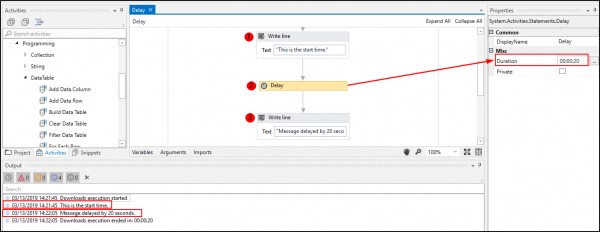
 REGISTER FOR FREE WEBINAR
X
REGISTER FOR FREE WEBINAR
X
 Thank you for registering
Join Edureka Meetup community for 100+ Free Webinars each month
JOIN MEETUP GROUP
Thank you for registering
Join Edureka Meetup community for 100+ Free Webinars each month
JOIN MEETUP GROUP