Hi Avantika, you can automate the filtering of your emails based on email ids using UiPath. Follow the below mentioned steps one by one in UiPath:
1. Create a Sequence and add 'Get IMAP Mail Messages'. Then create email, password and mailMessages variables. Set your email and password for accessing your inbox. Set mailMessages type as List<System.Net.Mail.MailMessage>.
2. Now in Properties, set the Port as 993 and Server as "imap.gmail.com". Also enter email and password into Logon section.
3. Set the count of mails you want to filter in Top property. Uncheck OnlyUnreadMessages option to filter emails from already read mails.
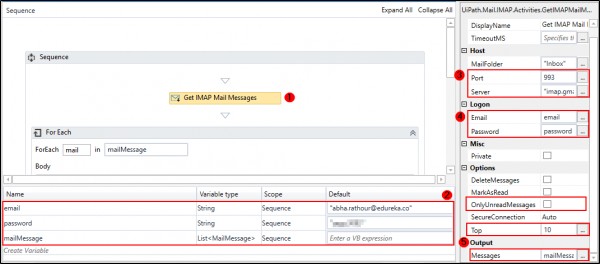
4. Now in sequence, drag ForEach activity and iterate over mailMessages list. Inside foreach, add If activity to check each mail's sender email address using mail.From.Address.Contains(""). If the condition holds true, do whatever task you wish to do. For false condition, also define a task.
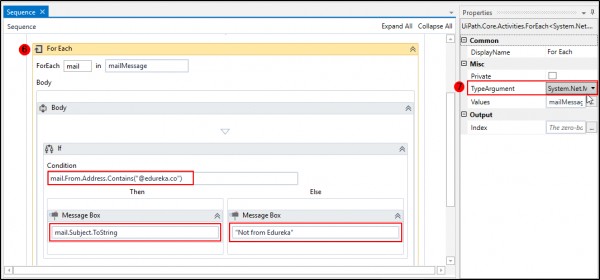
And that's it. You have filtered emails from your inbox.
 REGISTER FOR FREE WEBINAR
X
REGISTER FOR FREE WEBINAR
X
 Thank you for registering
Join Edureka Meetup community for 100+ Free Webinars each month
JOIN MEETUP GROUP
Thank you for registering
Join Edureka Meetup community for 100+ Free Webinars each month
JOIN MEETUP GROUP