Hi Sindhu,
You can highlight fields/columns using parameter using calculated fields.
1. Create a parameter (for suppose i'm taking profit cut off for a given month before the month ends, so i have to highlight all days with profit greater than the cut off )
2. I'm highlighting the group with days greater than the cut off for the month.
3. Create a parameter for taking cut off. (Cut-off)
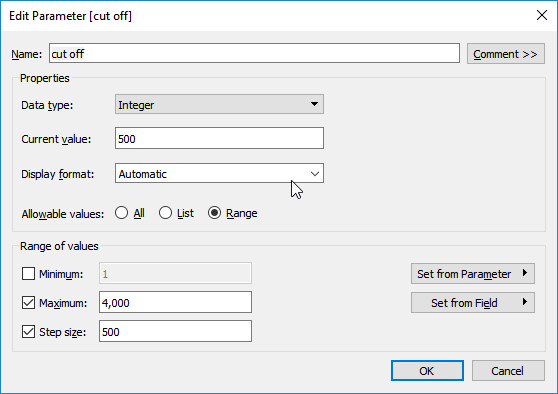
4. Create a calculated field for highlighting the fields that satisfy the parameter.
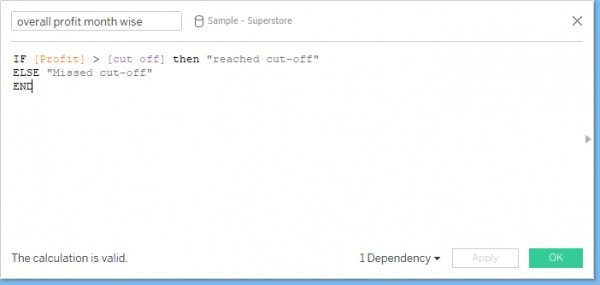
5. Once the field is created then drag the calculated field to color shelf or select show highlighter to show highlighted columns.
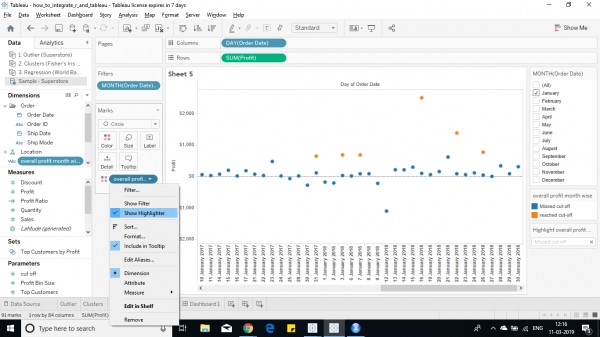

Hope this helps you.
 REGISTER FOR FREE WEBINAR
X
REGISTER FOR FREE WEBINAR
X
 Thank you for registering
Join Edureka Meetup community for 100+ Free Webinars each month
JOIN MEETUP GROUP
Thank you for registering
Join Edureka Meetup community for 100+ Free Webinars each month
JOIN MEETUP GROUP