Hi @Akanksha, C# is a programming language which is mainly used to create web and desktop applications. Visual Studio is an IDE (Integrated Development Environment), in which we use C# to create applications. Now to install Visual Studio follow the below mentioned steps:
1. Go to this link https://visualstudio.microsoft.com/vs/express/ and click on 'Download Community 2017'. It will automatically start downloading VisualStudio setup for you:

2. Once downloaded, click on the 'VS Installer' to start the installation. Click 'Continue' to go further:
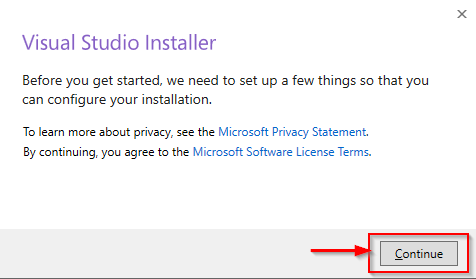
3. Now the installer will fetch the files and start installing them onto your system:
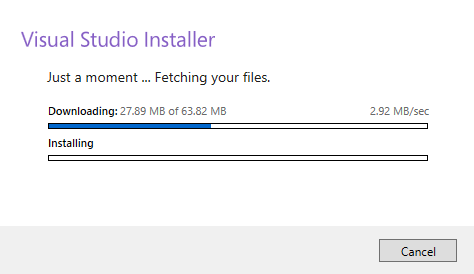
4. After installing the files, you will see this screen to select which all tools you want to install. Select the highlighted tools and click 'Install':
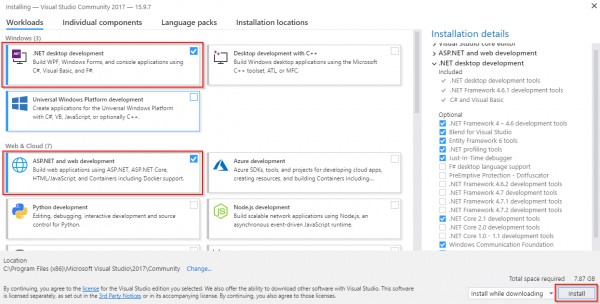
5. This will take some time as the visual studio software is of very large size:
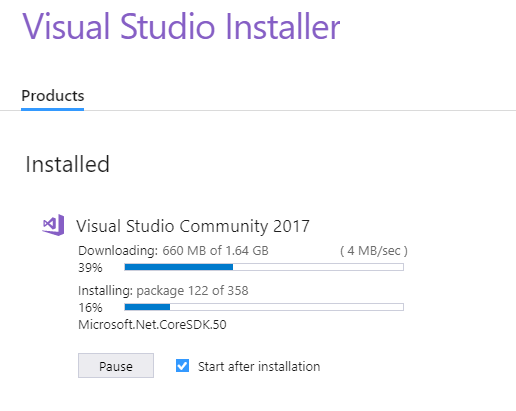
6. Once the installation is complete, it will open visual studio for you and that's it. You can start creating applications using C#.
 REGISTER FOR FREE WEBINAR
X
REGISTER FOR FREE WEBINAR
X
 Thank you for registering
Join Edureka Meetup community for 100+ Free Webinars each month
JOIN MEETUP GROUP
Thank you for registering
Join Edureka Meetup community for 100+ Free Webinars each month
JOIN MEETUP GROUP