Hey @Abhi, if you want to install Golang on Ubuntu, follow these steps one by one:
1. Download the latest binary for Go using curl command:
>>curl -O https://storage.googleapis.com/golang/go1.9.3.linux-amd64.tar.gz
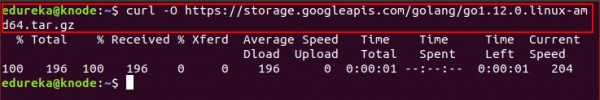
2. Now verify the .tar file using following commands,
>>sha256sum go1.9.3.linux-amd64.tar.gz
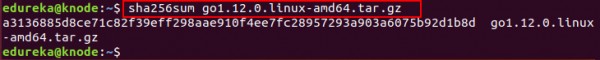
3. Then use this command to extract the .tar file:
>>tar -xvf go1.9.3.linux-amd64.tar.gz
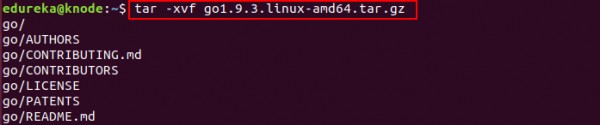
4. Now move the Go directory to usr/local using following command:
>>sudo chown -R root:root ./go
>>sudo mv go /usr/local
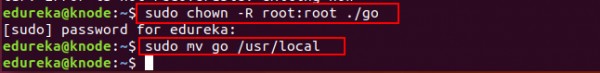
5. Finally, adjust the Path Variable using .profile/ file and save it;
>>export GOPATH=$HOME/go
>>export PATH=$PATH:/usr/local/go/bin:$PATH/bin
>>source ~/.profile
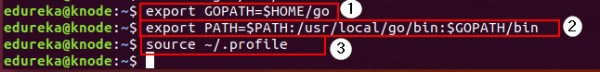
6. And you have successfully installed golang on your machine. To check write the following command in terminal:
>>go version
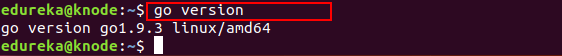
 REGISTER FOR FREE WEBINAR
X
REGISTER FOR FREE WEBINAR
X
 Thank you for registering
Join Edureka Meetup community for 100+ Free Webinars each month
JOIN MEETUP GROUP
Thank you for registering
Join Edureka Meetup community for 100+ Free Webinars each month
JOIN MEETUP GROUP